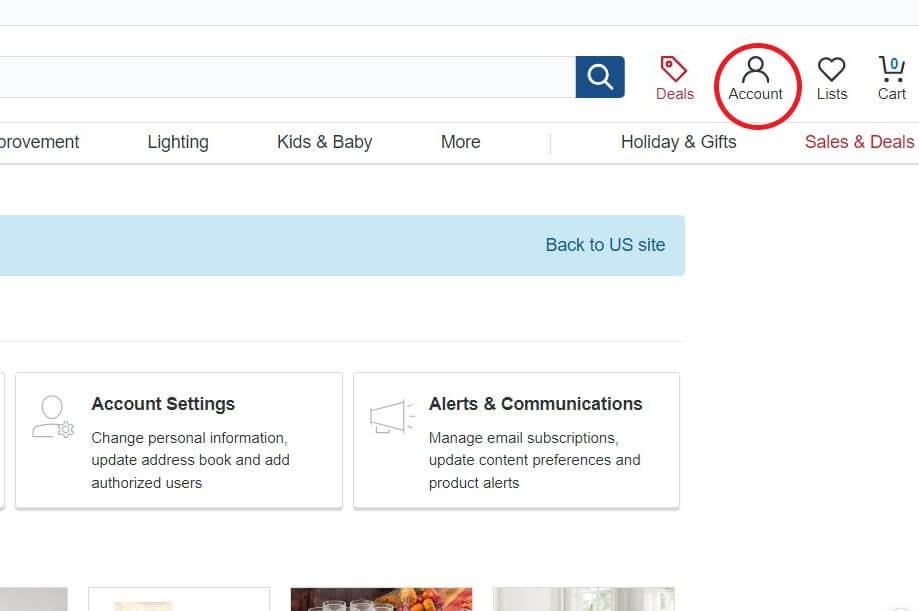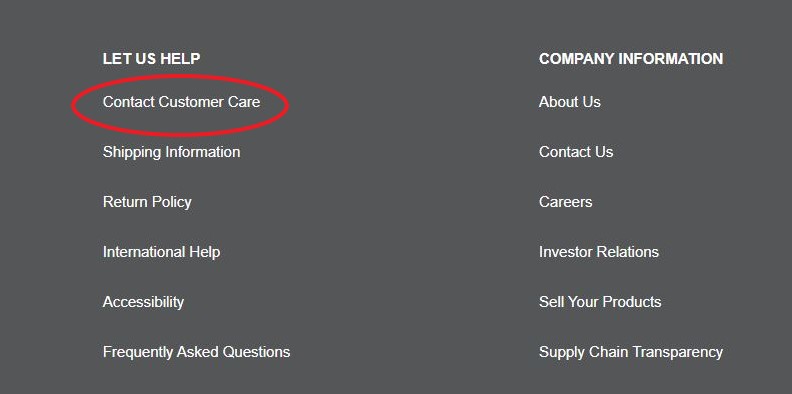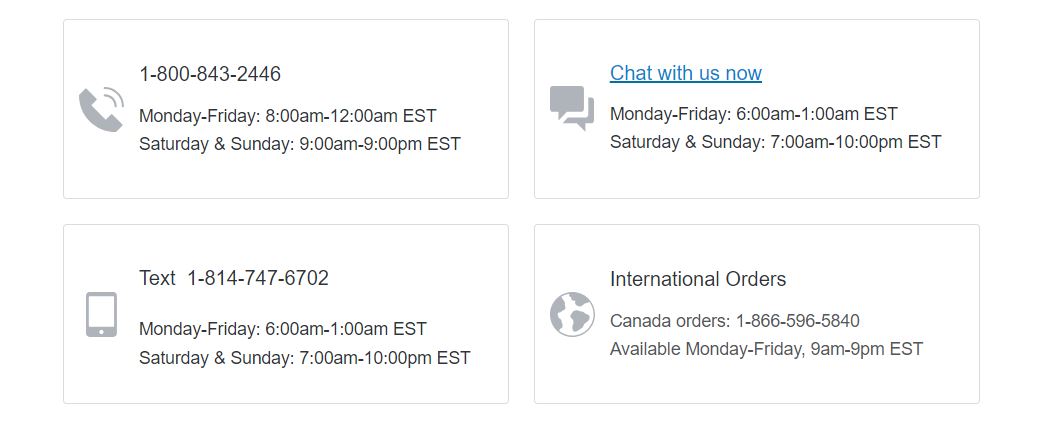If you’re wondering how to delete Bed Bath and Beyond account, fret not! This guide is your friendly companion through the steps to tidy up your online presence.
Table of Contents
Introduction
In the wake of Bed Bath & Beyond’s transformative journey, evolving into 20230930-DK-Butterfly-1, Inc., a brand that has left its mark on countless homes, it’s crucial to navigate the remnants of your online ties to the erstwhile retail giant.
As the physical stores fade into memory, you might find yourself contemplating the digital artifacts left behind. If you’re wondering how to gracefully part ways with your Bed Bath & Beyond account amidst these changes, fear not! This guide is here to walk you through the simple and necessary steps on how to delete Bed Bath and Beyond account, ensuring a seamless transition as the retail landscape transforms.
Before you Begin
Before we dive into “how to delete Bed Bath and Beyond account”, there are a few things you should consider:
- Check for pending orders:
Before hitting the delete button, ensure you’ve settled all outstanding orders. Review your order history and recheck all transactions to avoid any last-minute surprises. - Utilize the remaining gift cards or rewards:
Don’t forget to redeem any unused gift cards or rewards points linked to your account. - Save essential information:
If there are important details within your account, such as purchase receipts or warranty information, download or save them for future reference. - Cancel subscriptions or newsletters:
Review and cancel any subscriptions or newsletters linked to your account to avoid receiving unnecessary communications after deletion. - Review privacy settings:
Double-check your privacy settings to make sure you are comfortable with the level of information retained by Bed Bath & Beyond. Adjust settings as needed before beginning the deletion process.
By keeping these points in mind, you can confidently navigate the process of deleting your Bed Bath & Beyond account.
How to Delete Bed Bath and Beyond Account
If you’ve decided it’s time to bid adieu to your Bed Bath & Beyond account, the process is simpler than you might think. Here’s a step-by-step guide on how to delete Bed Bath and Beyond account.
- Log in to Bed Bath & Beyond: Start by visiting the official Bed Bath & Beyond website. Once logged in, click on the “Account” button on the top right corner of the page.

- Navigate to the contact customer care option: Scroll to the bottom of the account settings page and click on the “contact customer care” button. The customer care page will open up.

- Discover the Text Option for Account Deletion: Amidst the contact information, you will find a section—a number that says “Text 1-814-747-6702.” Compose a friendly message expressing your wish for account deletion and send it to this number.

- Wait for confirmation: With your message dispatched, the customer care representatives at Bed Bath & Beyond will take charge. Their expertise ensures the smooth handling of your account deletion request. Keep a lookout for a confirmation message—a digital seal affirming the completion of the process.
By following these steps, you can effortlessly navigate the deletion of your Bed Bath & Beyond account. As you streamline your digital presence, rest assured that the customer care team is at your service, ready to assist with any questions or concerns that may arise.
Customer Support and Assistance
At Bed Bath & Beyond, your satisfaction is a top priority, and hence, their dedicated customer care team is ready to assist you every step of the way, including providing guidance on how to delete bed bath and beyond account. Whether you have a query about your recent purchase or need assistance with account-related matters, reaching out is a breeze. Here’s how you can connect with the Bed Bath & Beyond support network
1. Headquarters:
- Address: 799 W. Coliseum Way, Midvale, UT 84047
- Phone: (801) 947-3100
2. Transfer Agent, computershare Investor Services:
- Address: P.O. Box 43023, Providence, RI 02940-3023
- Phone: (781) 575-2879
- Fax: (781) 575-3605
- Email: [email protected]
3. Customer Care:
- Start your help request conveniently through the Help Center and My Account.
- Chat online by clicking HERE.
- Text: 1-814-747-6702
- Phone: (800) 843-2446
4. Investor Relations:
- Email: [email protected]
5. Media Relations:
- Email: [email protected]
- Phone: (801) 947-3564
6. Product Recalls:
- Stay informed about product safety and recalls through the online portal.
7. Recruiting:
- General Inquiries: Email [email protected]
- For opportunities in Ireland: Email [email protected]
8. Vendor Offers:
- Explore potential partnerships and vendor offers through the online portal.
You can also find these contact details on their official Contact Us page.
FAQ’s
Can you delete a Bath and Body Works account?
Yes, you can delete your Bath and Body Works account by contacting customer care at the number (800) 843-2446
What is the new name for Bed Bath and Beyond?
Overstock has rebranded as Bed Bath & Beyond.
How do I cancel my Bed Bath and Beyond order?
To cancel your Bed Bath and Beyond order, follow the below steps:
1. Login to the Bed Bath and Beyond account.
2. Navigate to Account > Orders and Returns.
3. On the order page, click on cancel against the order you want to cancel.
Conclusion
I hope you’ve found this guide on how to delete Bed Bath and Beyond account both informative and user-friendly. Navigating the process of account deletion can be a breeze with the right information at your fingertips.
If you have any lingering questions or concerns, Bed Bath & Beyond’s dedicated customer support team is just a message away. They’re ready to assist, ensuring your experience remains seamless.