Globe Cash, or very commonly called GCash, is a mobile wallet app that helps you to pay bills, send money, shop, and much more.
Due to security reasons or any other concerns, you may want to delete your GCash Account. If so, you have come to the right place! This article gives you a full guide on how to delete GCash account.
GCash Application is widely used in the Philippines for fast and easy payments. It is completely safe, secure, and uses your mobile number as the key identity factor. Some of the reasons why people would want to delete their GCash Account include:
- They get too many advertisement communications/spam emails from the company.
- They traveled to the Philippines for a short duration and now no longer need the App.
- They got scammed on the Gcash app.
If you get too many communications/spam emails from the company, there is a way to block all communications. Hence due to these reasons, you need not delete your GCash Account.
In this article, I have mentioned three ways for how to delete GCash account. All three are tried and tested methods. You can follow whichever the one you find convenient.
Table of Contents
3 Alternative ways on How to Delete GCash Account?
You can delete your GCash Account either by sending an email, submitting a support ticket, or calling the support number. Below mentioned are the detailed steps for each of these ways.
Method 1: Delete GCash Account via dialling *143#
GCash has provided a number that you can dial in to delete or suspend your account. Follow the below steps to delete or suspend your GCash account via the dial-in number:
- Dial *143# on your mobile phone.
- Choose GCash.
- Choose Account.
- Choose Suspend to deactivate your Account.
This is the most easiest and convenient way to delete your GCash Account without any hassle. It is also the fastest way to delete your GCash Account.If this method does not work, you can try to delete or suspend your GCash Account via mail or by raising a support ticket.
Method 2: Delete GCash Account by Submitting a Support Ticket
Suspending or deleting your GCash account by submitting a support ticket is comparatively slower than Method1. Follow the below steps to delete your GCash account by submitting a support ticket:
- Navigate to GCash Help Center.
- Click on Submit a Ticket.
- Fill out the necessary information, such as your email address, name, and mobile number. Mention your concern in detail in the description box provided.
- Click Submit.

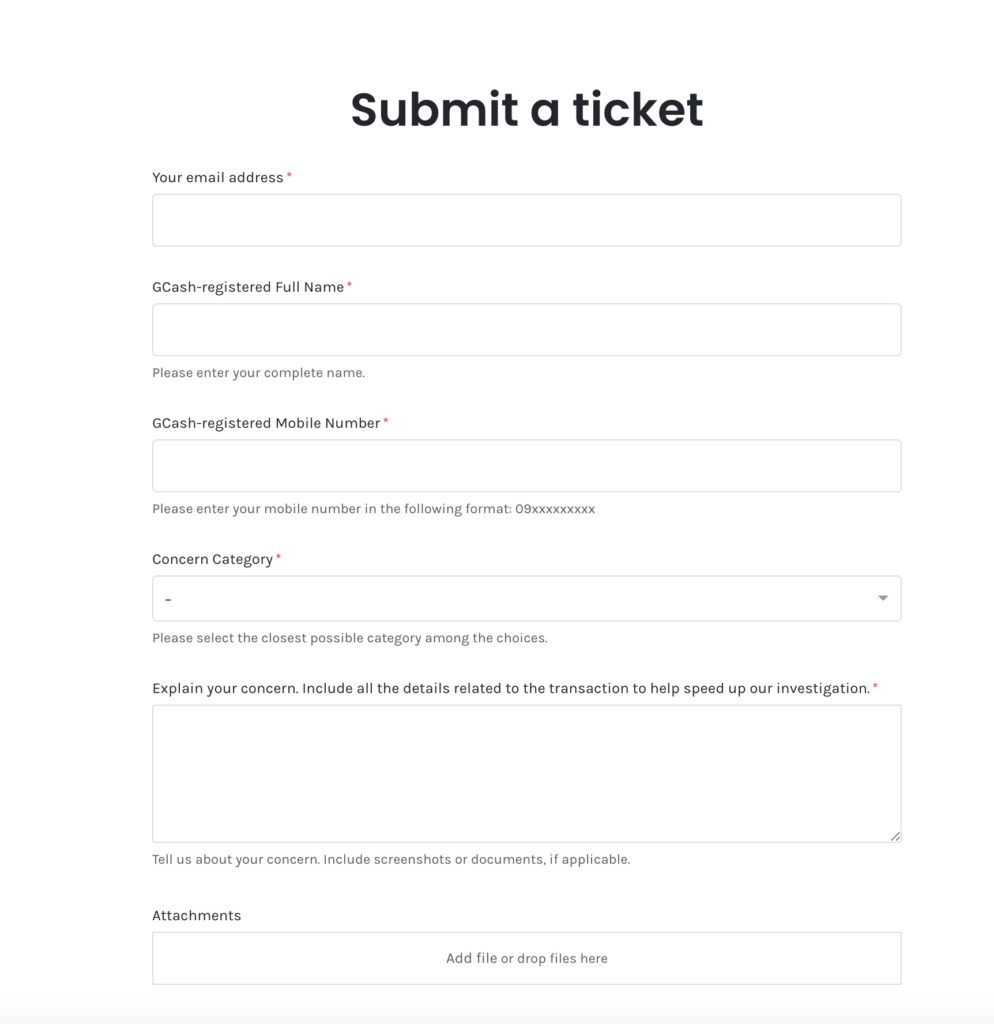
Method 3: Delete GCash Account via Email
If dialing *143# or raising the support ticket didn’t work, you could email the GCash support team requesting account deletion. Deleting your account via this method will take much longer, but you can guarantee that it will work. The GCash support team will help you out with the task.
Follow the below steps to send an email to the GCash support team:
- You will need to compose an email and make it out to [email protected].
- You can keep the Subject as “REQUEST FOR ACCOUNT DELETION” or “GCash ACCOUNT DELETION.”
- In the body section of the email, write about why you want to delete your account and request for deletion. I have given a sample template below.
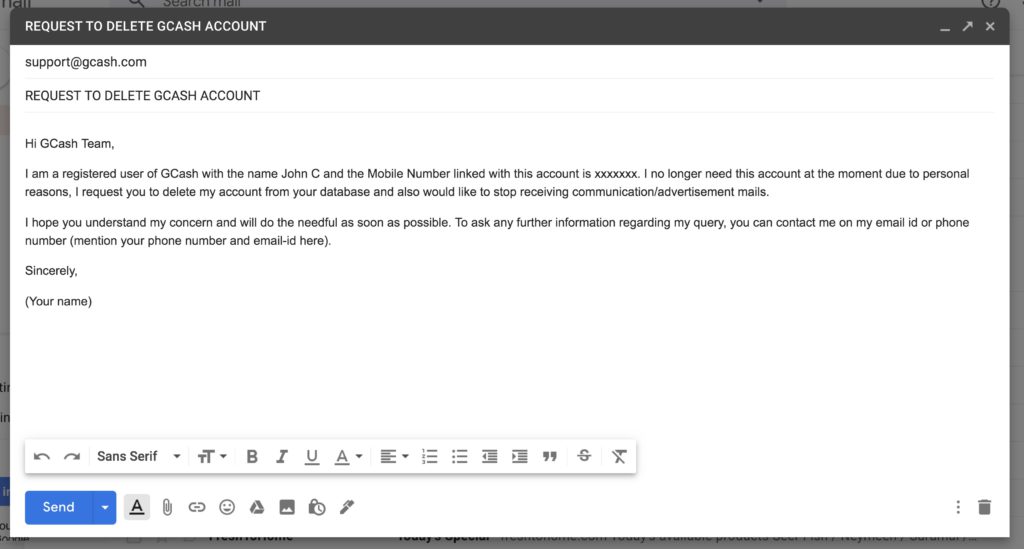
Hi GCash Team,
I am a registered user of GCash with the name John C and the email id linked with this account is [email protected]. I no longer need this account at the moment due to personal reasons. I request you to delete my account from your database and also would like to stop receiving communication/advertisement mails.
I hope you understand my concern and will do the needful as soon as possible. To ask any further information regarding my query, you can contact me on my email id or phone number (mention your phone number and email-id here).
Sincerely,
(Your name)
In Conclusion
I hope you got your answers on how to delete GCash account.
In case you are stuck anywhere in the process, please do leave a comment below, and I will help you out.
Thanks for reading!








Papalitan ko.ang pangalan ng gcash
Account at email ko
I want to delete my gcash account
Hi! If ma delete yung account, we can still make another gcash account right?
Yes, you can make another GCash account.
Can I make a new one right after I delete my GCash acc?
Yes you can make a new account once you delete your old one.
hi. my account is not verified since kakagawa ko lang ng account. but after few days i lost my phone and i wanted to delete my account since connected siya sa name ko. baka kasi gamitin nila ung name ko to scam people… how should i delete it? thanks in advance.. hope you know what to do..
I’m having a hard time on how to verify my gcash account so I’m trying to deactivate it and will create a new one using the same number. Been trying to use my driver’s license and passport but it says that it cannot process my request, for further assistance ya-da ya-da 🙁 I hope it will work 🙁
Please ensure your existing account has been deleted before trying to create a new one.
Gusto ko palitan ng number Ang Gcash ko
Pwede po bang i-deactivate ying gcash for few months? Deactivate lang po not delete. If pwede, how po?
Hi rglan i just wanted to know if i should verify my account first before i request a deletion?
Yes, you will need to verify your account first.
my phone was lost. and i have still funds in my gcash. please help.
Please follow Method 2 or Method 3 to delete your account.
Hello there if I would delete my account in Gcash, can I still make a new one using the same number as my deleted account?
Yes you can.
If I will delete gcash account that is semi verified and change name, will the money in it will also be deleted? Since I cannot transfer the money dahil hindi fully verified. Pamangkin ko kasi ang mag create eh wlaa naman pala siyang valid ID
I want to delete my gcash account. Its under company name I need to turn over my official number and delete this account for my personal safety
Please follow the steps mentioned in the above article to delete your old account and post that create a new one with your personal number.
I am applied for a new number, and will deactivate the number registered with gcash. My question is, if i deleted the gcash acct would it still receive money? My husband doesn’t have gcash acct, he never created one but someone sent money to his number. So we were left wondering why would he receive money. I am using my gcash for business. Medyo makulit ang customers even if you say use this gcash number they would still send to the old gcash acct.. Basically my concern is, will the deleted gcash acct still receive money? thanks for the help.
Once you delete your Gcash account, you will no longer receive money via the application. There are chances you are receiving the money because your account is either deactivated or dormant.
How would I know if my gcash account is already deleted? I cannot track it using my gcash account linked to the sim card kasi nawala na yung simcard.
Try logging in to the websiter or create an account with the same credentials it will show an error message saying you already have an account.
thanks for this useful info 🙂
I have sent an email for account deletion and right away received an automated reply from Gcash team suggesting to raise a ticket so I did.
How long will it usually take to deactivate/delete my account? thanks in advance.
Thanks for the feedback :). It might take about 3 business days to process your account deactivation request.
Paano po pa ma lock ang number na mismo g na sendang na gcash Kasi po authorized ang naging transaction na nangyari po …block Sana Ang number para hindi ma cash out ang pera at makuha pa namin po ..at naka pag sign n kmi sa help center Kaso ang tagal. G feedback po kasy need namin maayos na agad para maibalik pa ang pera po..pls help me po almost 11k na lahat ng nakuha na gcash ko po…
Paano po pa ma lock ang number na mismo g na sendang na gcash Kasi po authorized ang naging transaction na nangyari po …block Sana Ang number para hindi ma cash out ang pera at makuha pa namin po ..at naka pag sign n kmi sa help center Kaso ang tagal. G feedback po kasy need namin maayos na agad para maibalik pa ang pera po..pls help me po almost 11k na lahat ng nakuha na gcash ko po…
Sana po magawan agad ng action po ang gantong setwasyon na panguayari po .. unauthorized transaction Ang nangyari po..bilang naubos ng laman ng gcash ko po gawa ng my ng transaction na hindi ko po alam paano Nila nakuha ang detail ko … At sajtong kasaraoan ng tulog Nila ginawa Nila ang pagnanakaw ..Sana Ang mga gcash na yun ay maaring pa blobk ang number para hindi Nila makuha ang pera na kanilang na transfer
Can we reactivate deactivated gcash account
You will have to create a new account.
Good day! How can I edit infos in my gcash acct? My name and the Id I send does not coincide…. pls help me.. because until now it’s still under verification. Thank you
I can’t cash in in Shoppee the said my accnt is invalid but it’s not cause I’m a verified user gcash. What will I do?
I want to delete my account and make another account
Hi! I was just wondering ’cause in my case, I encountered an error during verification and until now, it is still in “we’re still verifying your account” status. It has been over a year already that is why I decided to just delete my account. Will they still process my deletion request even if my account is not verified?