Reliance Industries launched JioCinema back in the year 2016. It is being used in India as a streaming service and offers a content library that contains TV shows, movies, music, and documentaries.
JioCinema provides its users an option to stream video content online or to download and watch it later. This post will guide you on how to download Movies from Jio Cinema for later use.
You can watch your favourite movies, TV shows, music videos offline by downloading them on JioCinema App.
The JioCinema app is available only to users who hold an active JIO number. If you do not own a JIO number, you will not be able to register with the app.
All users who have access to JIO also have access to Eros now library as well.
We will be looking at how to download movies from Jio Cinema on your phone? If possible then how to download Jio cinema videos in pc and some related FAQ.
The User Interface of the app on both Android and iOS are very similar, except for a few minor UI differences. The Jio Cinema app is available for free on the iOS App Store for Apple users and the Google play store for Android users.
However, JioCinema App does not provide a download feature for the iOS devices, looks like its only for Android devices.
Table of Contents
Download Movies from Jio Cinema on Android Device
Once you are a premium member of JIO, you can stream a wide variety of content from their library. If you don’t have a Prime membership, you can activate by recharging your mobile number for a specific amount via the MyJio App, jio.com, or any retail store.
There are a wide variety of movies available for online streaming for all JioCinema users, but not all movies can be downloaded for offline viewing. The movies for which download is not possible the download icon will be disabled as shown in the below image:
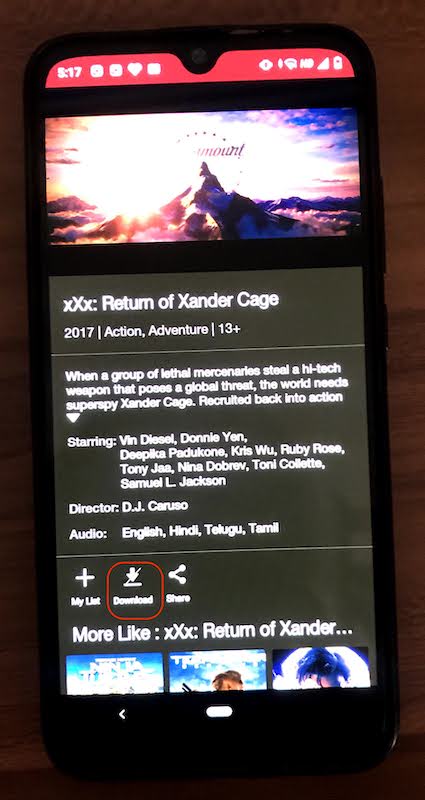
There are two ways that you can get the JioCinema app on your device:
- Directly download it from the Playstore.
- Get it via the MyJio App. ( MyJio app will also ultimately redirect you to Playstore from where you have to download it ).
Follow below steps to download from jio cinema app on Android:
- Log into the JioCinema App on your Android device.
- Tap on the hamburger icon at the upper left corner of the application.
- Tap on Available for Download section from the menu that appears. You would see a list of TV shows and movies that you can download on your device.
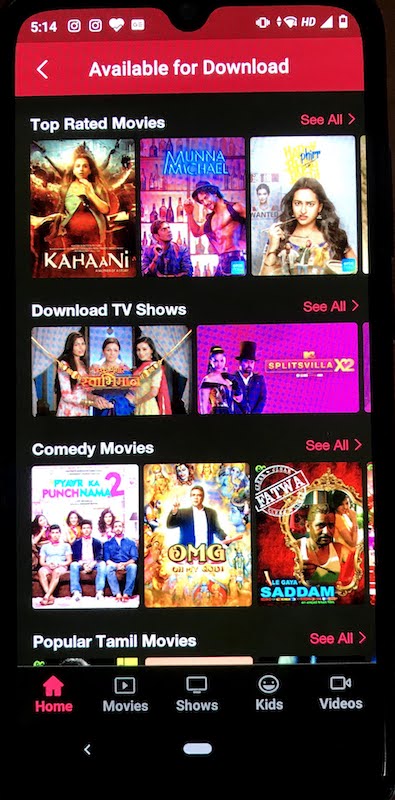
- Tap on the video of your choice.
- The video detail page would open. Here, you would see a download icon appear at the bottom. Tap on the Download icon.
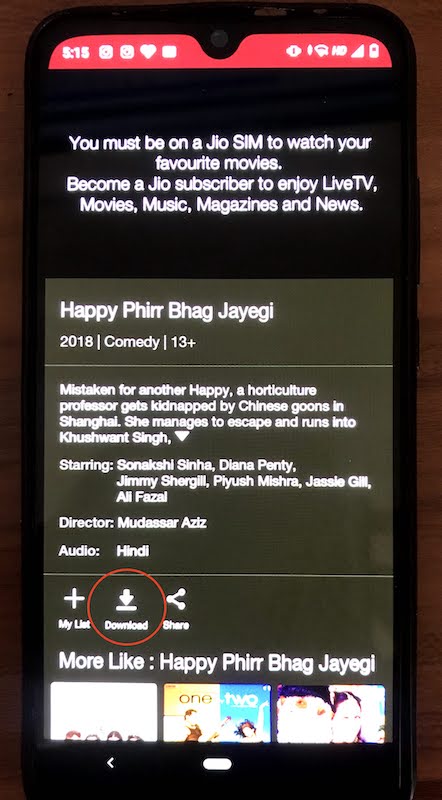
- Next, choose the required download quality and time.
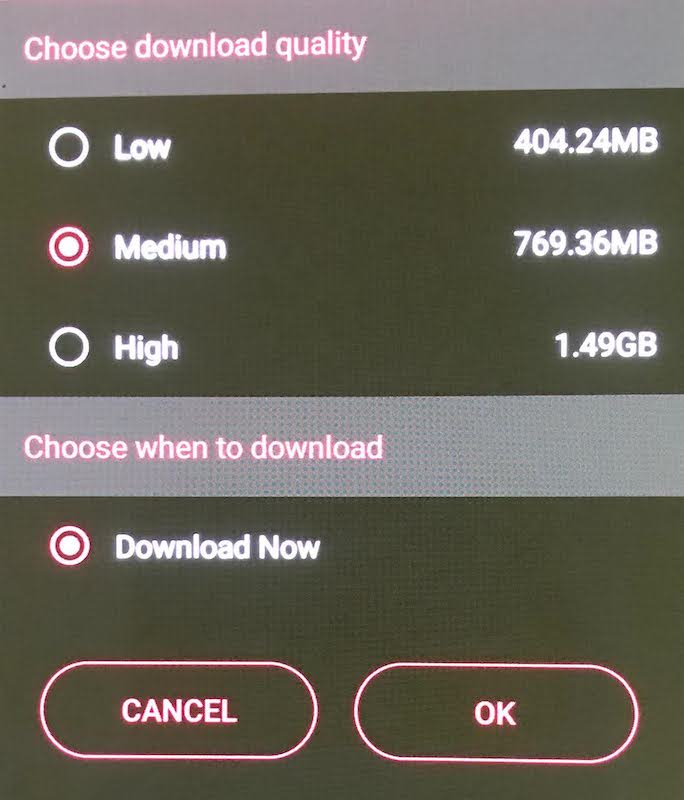
- Tap on, OK.
- Instantly the video will start downloading. You can see the status of the download at the bottom of the video where the download icon is present.
- All downloaded videos will present under My Downloads. To view the downloaded videos, tap on the hamburger icon present on the Home screen. Tap on My Downloads. This page will contain all the videos you have downloaded. Tap on any one video to watch it offline.
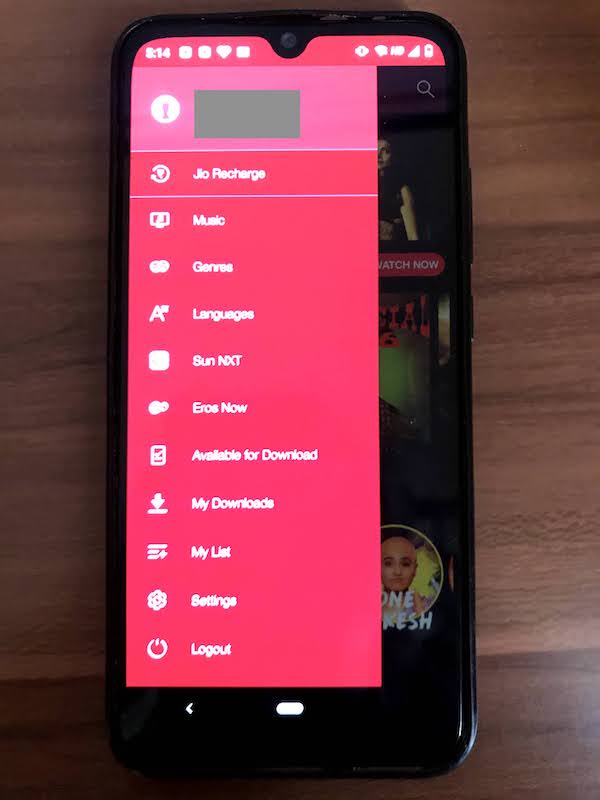
Due to security reasons, Android users cannot cast their JioCinema screen to SmartTV. A workaround for this would be to download a modded App which will allow you to cast your screen. The downside of this is that you cannot upgrade JioCinema App to a newer version and also it is not a recommended approach for the safety and privacy of your device.
Download Movies from Jio Cinema on iPhone
As mentioned earlier, JioCinema has not provided a download feature on their App for iOS devices. This is problematic for the people who want to access videos for offline viewing or for those who have low internet connectivity.
Sadly, all Apple users can only stream content from JioCinema online. Hopefully, a feature for download on iOS comes soon. Will keep you guys posted on that and provide a guide for the same as soon as the download feature is available for the JioCinema App on iPhone.
Although download feature is not present yet, luckily there is an option to AirPlay content from your iPhone to any AirPlay supported device like AppleTV, iMac, Macbook.
How to copy Downloaded movies from JioCinema
JioCinema has ensured that all downloaded videos are stored in a proprietary format which is only visible within its app.
Sorry to disappoint you guys, but there is no direct and easy way to copy Downloaded movies or TV shows from JioCinema App to any USB or other storage devices. What you can do is try downloading third-party software to help this copy process, but I strongly recommend against it as it could do more harm than good for you. Third-party software is highly unreliable and should not be used unless much needed.
FAQ
Can we play Jio Cinema on Laptop?
Yes, you can play movies/TV shows using Jio Cinema on your laptop. Follow the below steps to use the JioCinema Application on your laptop/PC:
1. Log into the JioCinema application with your Jio ID.
2. Search for the movie of your choice in the search bar on the upper-right corner.
3. Click on the movie poster. It will start playing automatically.
4. Enjoy watching the movie!!
Jio Cinema not working?
Jio Cinema may not be working for many reasons. Double-check the following steps to try and make the App work on your device:
1. Ensure that you are connected to the internet. You can check for network connectivity by opening another tab in the browser and see if it opens.
2. Ensure that you have the latest version of the app installed on your device.
3. Restart your device and try again.
4. If the issue persists contact JIO customer care.







