In this guide, we’ll walk you through the step-by-step process of how to delete Badoo account.
Founded by a Russian entrepreneur, Badoo is a dating-focused social network that connects individuals based on shared interests. It acts as a platform for meeting new people in unfamiliar cities or forging connections at events.
Badoo has garnered acclaim as a versatile socializing tool. However, amidst its success as a dating app, there are moments when we might seek a pause from the dating scene, prompting the need to step back and reevaluate our digital engagements
Whether you’re seeking a break from social interactions or looking to part ways with the platform, our step-by-step instructions on how to delete Badoo account will ensure a seamless and confident journey toward deleting your account.
Table of Contents
How to Delete Badoo Account: 2 Easy Methods
Deleting your Badoo account is a breeze, and you’ve got two straightforward methods to choose from.
The first method involves using the Badoo app, making it a quick and convenient process right from your mobile device. Alternatively, if you prefer the web version, the second method guides you through the deletion process via the Badoo website.
Let us look into each of these methods in detail.
Method 1: Delete Badoo Account through Badoo App
Follow the below step-by-step process to delete Badoo account via the Badoo mobile app :
- Access Badoo on Mobile: Open the Badoo app and log in seamlessly for a quick start.
- Navigate to Settings: At the top right corner of the page, click on the “Settings” icon.

- Go to Account Settings. Tap “Account” within the Settings menu for a streamlined experience.

- Initiate Deletion: Scroll down and tap “Delete Account” at the screen’s bottom to start the deletion process.

- Choose Closure Reason: Select “Delete your account” and then click on “Continue“

- Double Confirmation: Confirm your decision by tapping “Delete account” again.

Method 2: Delete Badoo Account through Badoo Website
Another easy way to delete your account is by getting in touch with Badoo customer care on their official website. Follow the below steps to delete Badoo account via this method.
- Visit Badoo Customer Care: Navigate to the Badoo Customer Care page for efficient account assistance.
- Select ‘Report a Technical Issue’: Choose ‘Report a Technical Issue‘ from the available options to streamline the process.

- Provide personal information and compose account deletion request: Enter your name and email address in the designated fields for identification. In the ‘Message’ section, submit a concise request for account deletion. For example, “I, [Your name here], request the deletion of my Badoo account (linked to [Your Email ID]) due to personal reasons. Kindly remove my account from your database and cease communication and advertisement emails.”

- Click “Send Message”: Finalize the process by clicking “Send Message” to initiate the account deletion request.
By following these steps, you can efficiently request the deletion of your Badoo account through the website’s customer care platform.
How To Unsubscribe or Cancel Badoo Membership
Prior to deleting your account, it is important that you cancel any premium memberships that you have purchased with Badoo. If the memberships are still active, the account cannot be deleted.
To cancel Badoo subscription on an iOS device follow the steps below:
- Navigate to ‘Settings’ on your device.
- Tap on your Apple ID.
- Scroll down to Subscriptions and tap on Manage.
- Select the Badoo App and turn off Auto-renew.
To cancel Badoo subscription on an Android device follow the steps below:
- Launch the Google Play Store application on your phone.
- Tap on your profile icon to open the menu.
- Tap on Payments & Subscriptions.
- Tap on subscriptions from the list.
- Tap on Badoo and select cancel subscription.
What happens when you delete Badoo?
When you delete your Badoo account, your profile will not be shown to any new users. All existing users whom you’ve been in touch with won’t be able to contact you anymore.
Your profile will appear as a ‘Deleted User’ to anyone whom you’ve been in contact with and they won’t be able to visit your profile or see your information.
Remember that once you delete your account, you will have a maximum of 30 days to restore it in case you change your mind. Post 30 days, your information will be purged from the system and will no longer be restorable.
Conclusion
It is best to keep our digital footprint to a minimum for our own security concerns and the best way of doing this is by getting rid of all accounts we no longer require.
Luckily for us, Badoo has a direct option in their app to delete our profile, this saves us the trouble of having to dig in and figure out ways to delete it.
As Badoo is an online dating platform it is best to delete your account if no longer in use for safety and privacy reasons.
Hope you guys were successfully able to delete your Badoo account with minimum trouble and congrats on minimizing our digital footprint. For assistance on any other Badoo app-related queries refer to the Badoo help center, where you will find the answer to the most popularly asked questions.
Please comment below if you have any queries.
FAQ’S
How do I Temporarily Deactivate Badoo?
Badoo gives you the option to temporarily hide your account if you want to take a break from the application for a while.
When the account is hidden, it will not appear in People Nearby or Encounters. Users who messaged you previously can still contact you but you cannot read those messages until you unhide your profile.
Steps to hide your profile on Badoo:
1. Open the Badoo application on your device.
2. Click on the ‘Settings icon’ and select ‘Delete Account’.
3. Select ‘Hide your Account’
4. Once you confirm, you will automatically be logged out.
To unhide your profile, simply log back in.
How long does it take to deactivate Badoo?
Your account will be deactivated immediately and will stay in their database for 30 days. Post this period of 30 days your account will be erased from the database and no trace of it will be found.
How to stop receiving notifications from Badoo?
To completely stop receiving notifications from Badoo, you can choose to hide your account for some time.
To stop receiving notifications while using the app follow the below steps:
1. Navigate to Badoo app on your device.
2. Tap on the settings icons at the top left corner of the screen.
3. Scroll to the bottom and tap on Notification.
4. Tap on the edit icon beside the type of notification you want to mute and mute it by toggling it off.
5. Tap on Save to update changes.

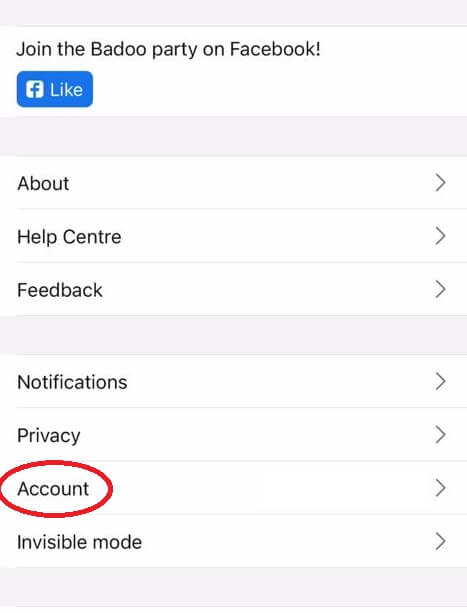
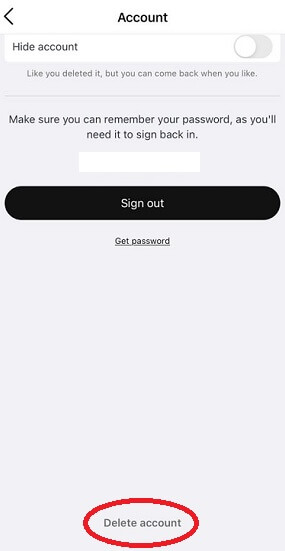
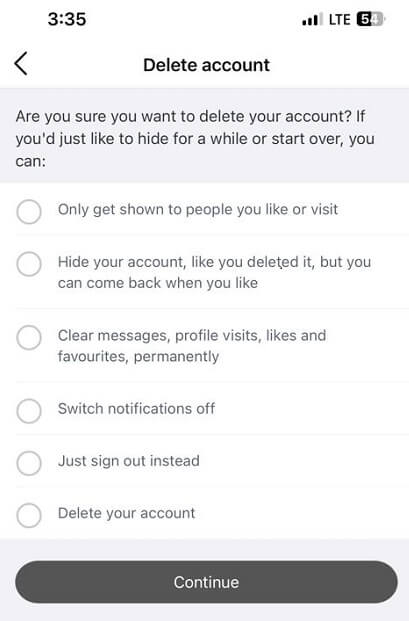
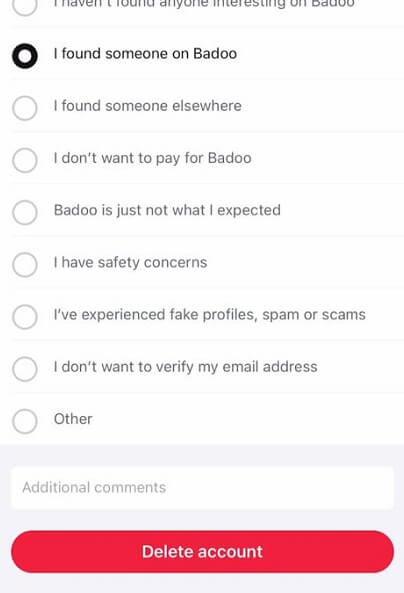
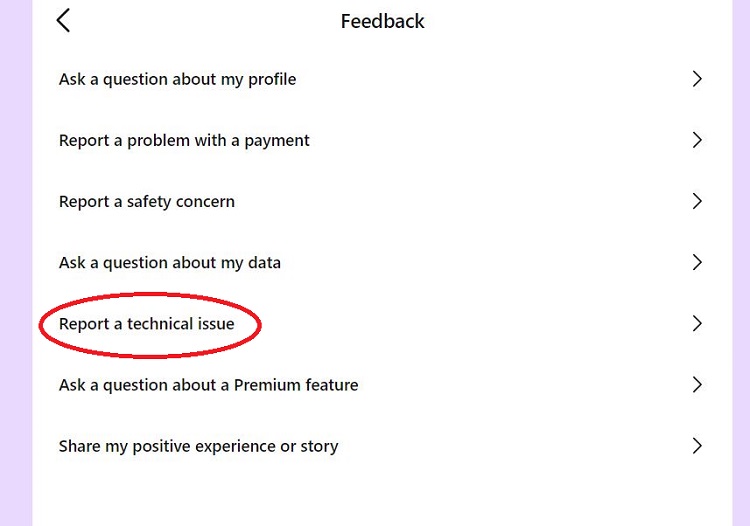
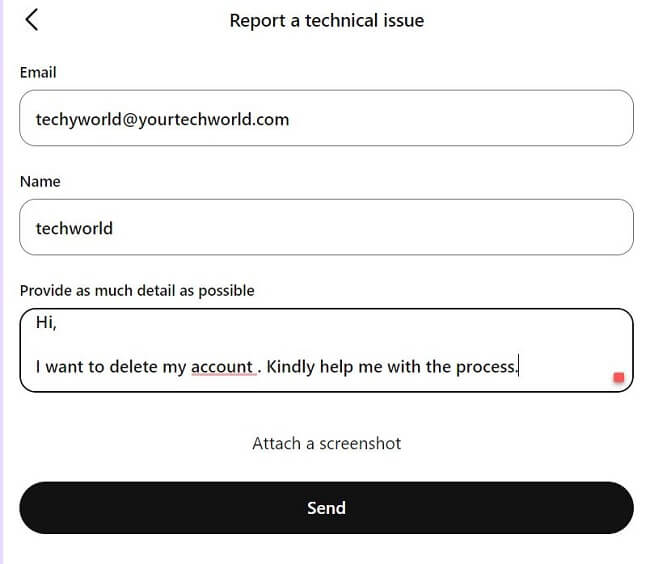







Willilean Coleman please delete my account I don’t want to pay for my likes I also don’t want to be on Badoo account anymore I don’t like it please Delete me. Thank you
Thanks for sharing