The world of the internet is not always a safe place, and we often look for ways to keep ourselves secure. In this article, we will look in detail at how to delete coins.ph account with detailed steps.
When it comes to digital wallets like coins.ph, we tend to be extra cautious. Often the best way to rid us of this stress is to delete the account itself. Suppose you are looking for ways to delete coins.ph account, you have come to the right place.
Coins.ph is a digital wallet app, mainly used in the Philippines. It was founded in 2014 and now has over 10 million users. Using the coins.ph app, you can buy loads, pay bills, and do much more with just a few clicks on your phone. You do not require a bank account or a credit card, which in a way makes it the perfect app for teens.
Setting aside the many perks of using the application, there are also some downsides. The main concern people have is security. A few reasons why someone would want to delete their coins.ph account includes:
- Concerns of personal security. They might have been a victim of an instance wherein the app was hacked, and money siphoned away.
- No longer a resident of the Philippines. Since the app is only used inside the Phillippines, it makes sense to have an account only if you reside there.
- Received too many advertisement emails which crowd the inbox.
There are ways to stop receiving advertising calls and emails from the company. Hence, there is absolutely no need to delete your account if the sole reason you want to delete it is because of constant communications.
However, if you do have a genuine reason or just no longer want to use the app, follow the below guide step by step on how to delete coins.ph account.
Table of Contents
Methods for How to Delete coins.ph Account
As of now, there is no direct option in the application to delete your coins.ph account. The only to delete the coins.ph account is by contacting customer support. There are two ways by which you can contact customer support.
Mentioned below are two different ways you can contact coins.ph customer support to delete your coins.ph account. You can choose whichever method is convenient and easy for you.
Method 1 – Send an email to coins.ph support team
Follow the below steps to delete coins.ph account by sending an email to coins.ph support team:
- Compose an email from your personal email account and make it out to [email protected].
- Keep the Subject as “REQUEST FOR ACCOUNT DELETION” or “COINS.PH ACCOUNT DELETION.”
- In the body section of the email, write about why you want to delete your account and request for deletion. I have given a sample template below.
Hi Coins.ph Team,
I am a registered user of coins.ph with the name “Your name here,” and the email id linked with this account is [email protected]. I no longer require this account for personal reasons; I request that you delete my account from your database and that I no longer receive communication or advertisement emails.
I hope you understand my concern and will do the needful as soon as possible. For any further information regarding my query, you can contact me on my email id or phone number (mention your phone number and email-id here).
Sincerely,
(Your name here)
Method 2 – Contact coins.ph support team via live chat
You can contact coins.ph support via the live chat present within the application. Follow the below steps to contact coins.ph customer support via live chat:
- Log in to your coins.ph account using email id / mobile number.
- Click on the help button at the left bottom corner of the landing page.
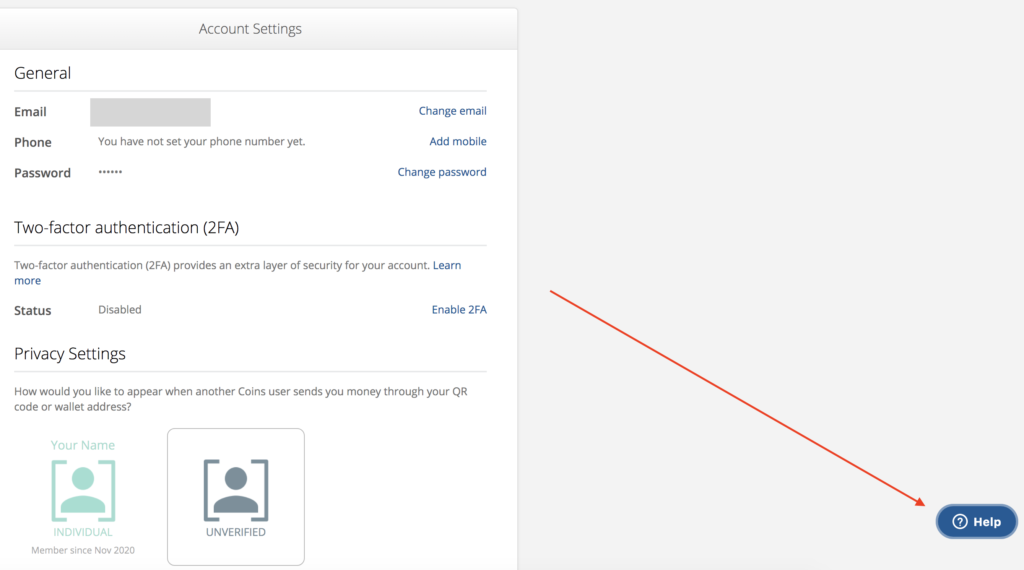
- Click on contact us.
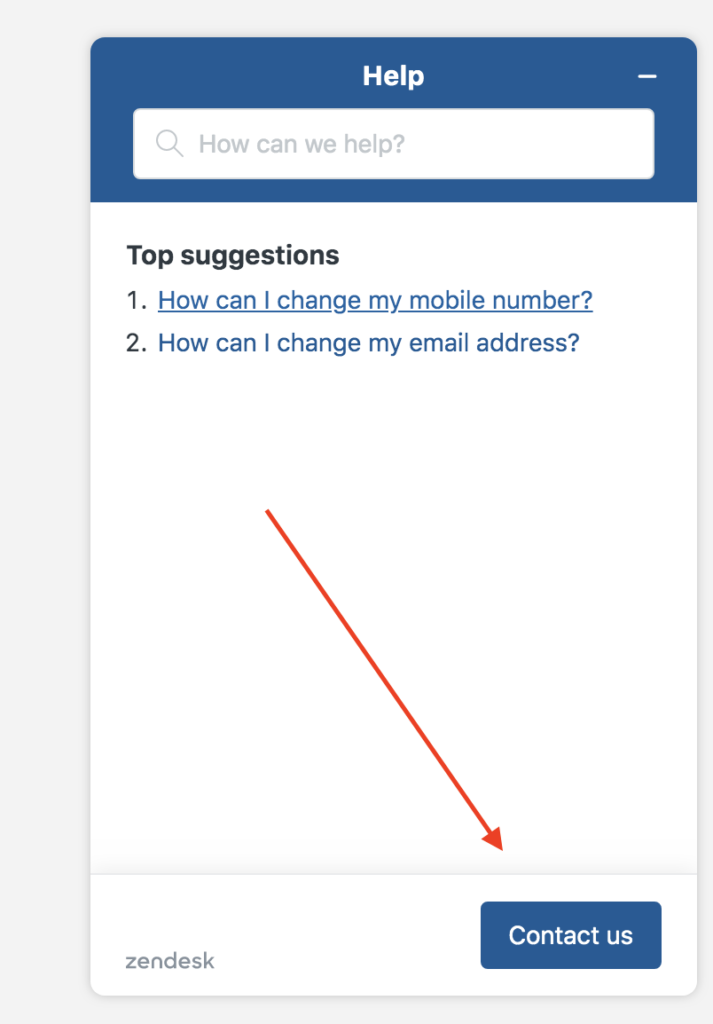
- Your email address will be pre-filled. In the “How can we help you?” section, type a message requesting for account deletion. Attach any relevant images if needed.
- Click send.
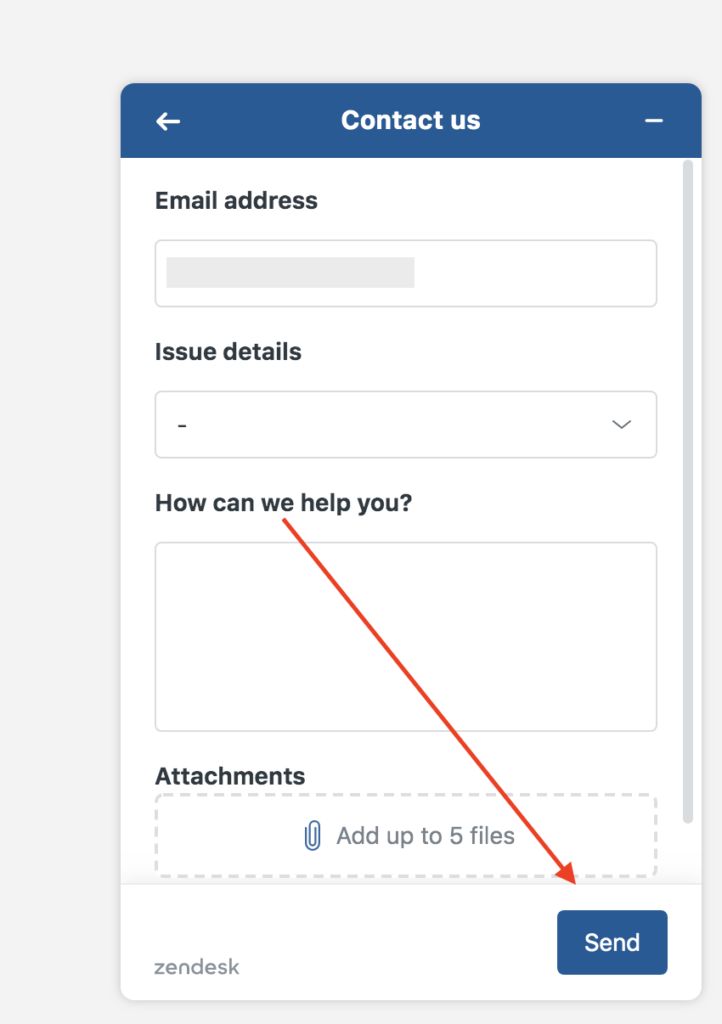
In Conclusion
I hope you guys were successfully able to delete your coins.ph account via the above methods. I recommend waiting for 5-6 business days after you have submitted a deletion request. The support team will get back to you, so no need to worry if you haven’t received a response yet.
Also, learn how to delete Gcash account if you have security concerns with using the Gcash money app.
Thanks for reading!







