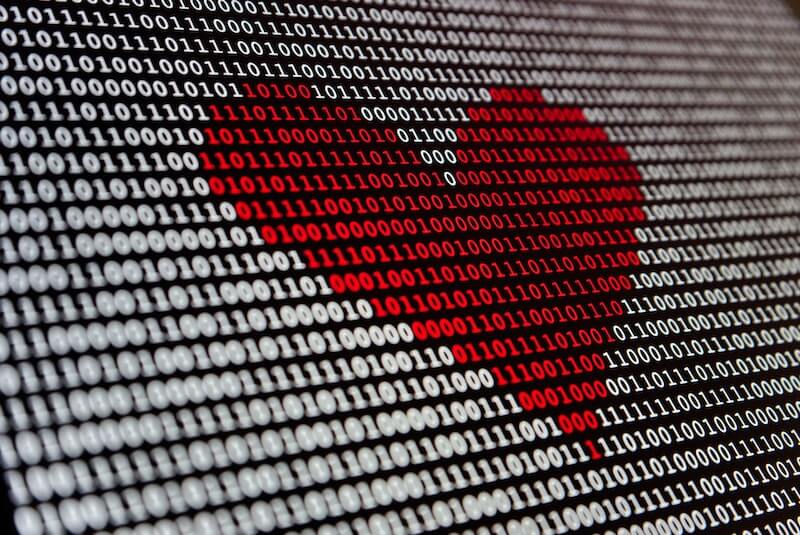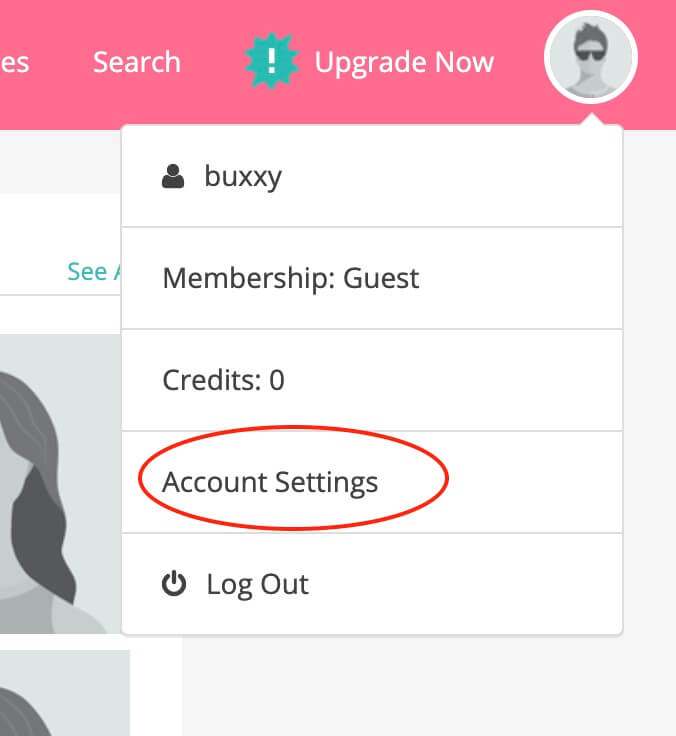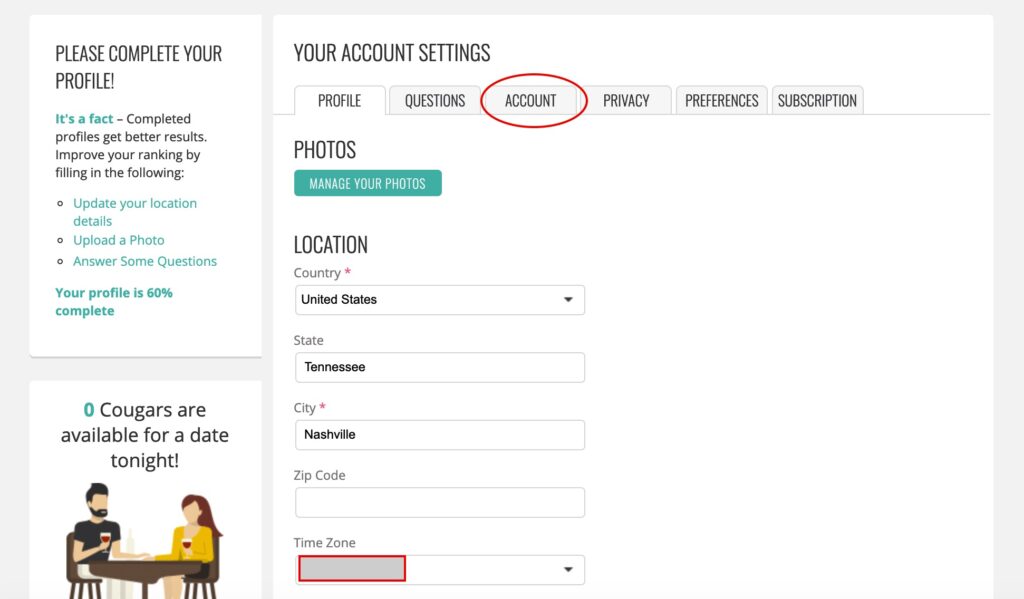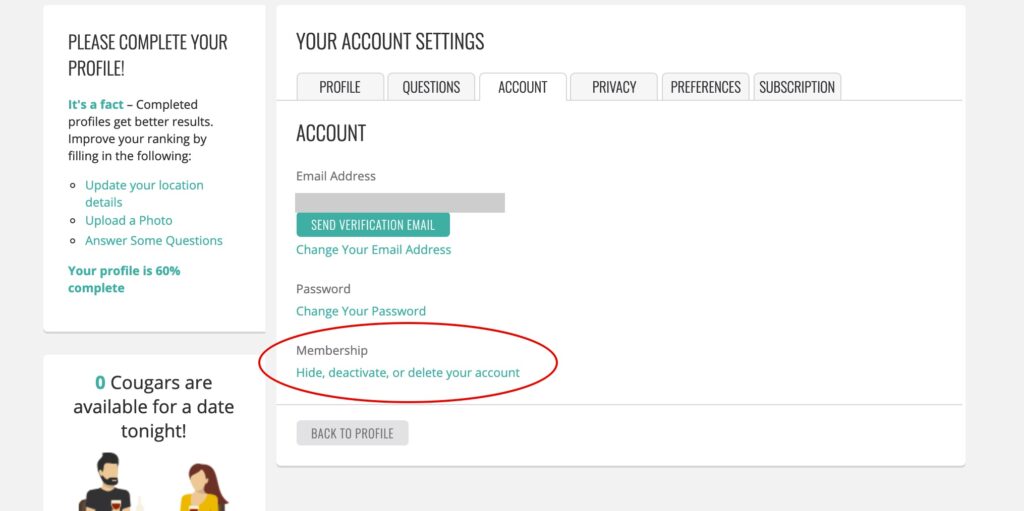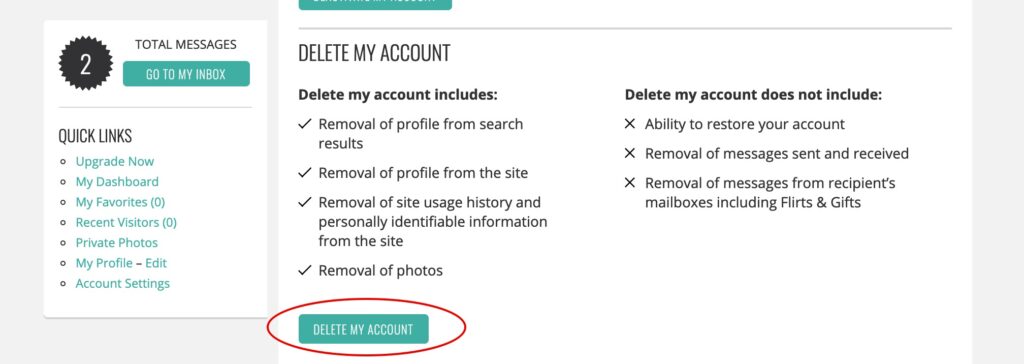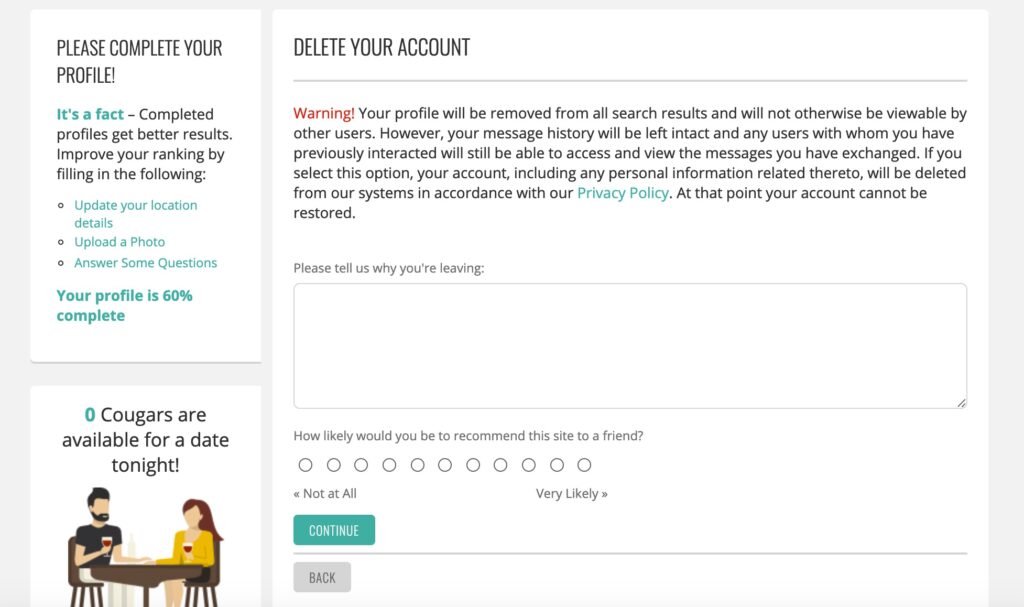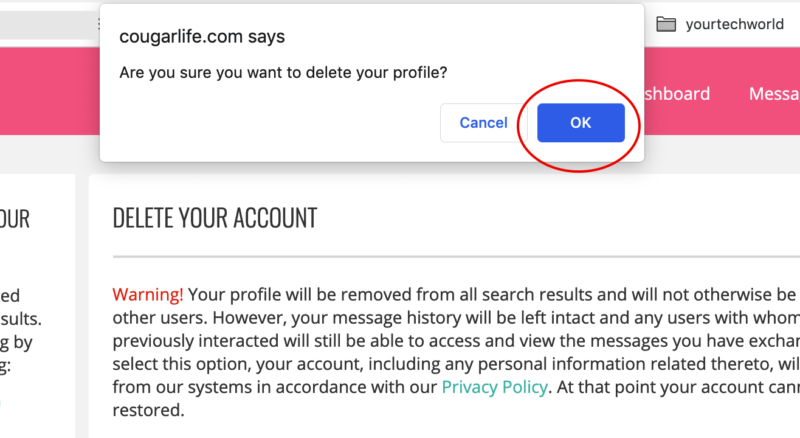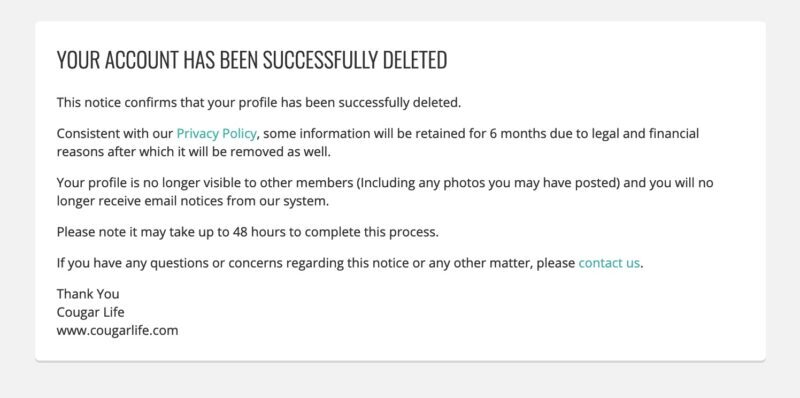In this article, find ways How to delete CougarLife Account and wipe off all traces of your account from the internet!
“Love is not about age”, is the base idea on which CougarLife service was launched in the year 2006. The site is mainly meant for mature but confident and successful women who are looking for attractive younger men and vice versa.
CougarLife.com has an impressive and stylish design that is really great and user-friendly. In comparison to other dating websites, you won’t find any ads that distract you from the main aim.
Although it’s a great platform to meet new people, sometimes we realize that we just don’t need it anymore due to several reasons. When you come to that realization, we are here to help you out. In this article, find detailed steps on how to delete CougarLife Account and wipe out all traces of your data.
Table of Contents
How to Delete CougarLife Account?
Deleting your CougarLife account will remove your profile from search including all sent and received messages, photos, site usage history, and personal information. You will not be able to restore your account once it has been deleted. After deletion, your profile will no longer be visible to other members and you will not receive any email notices from CougarLife.
If the only reason you are deleting your account is due to spam messages, then be informed that there are ways you can block a user from messaging you.
There are three methods by which you can delete your CougarLife account
Method 1: How to delete Cougar Life Account via the Website
Follow the below steps on how to delete CougarLife account:
- Login to CougarLife using your email id and password.
- On the home screen, click on the Profile icon at the top-right corner.

- Select Account Settings from the dropdown menu.

- Under ‘YOUR ACCOUNT SETTINGS’, select ‘ACCOUNT’

- Next, click on ‘Hide, deactivate, or delete your account.’

- Scroll to the bottom and click on ‘DELETE MY ACCOUNT.’

- Mention an appropriate reason in the box and click on ‘CONTINUE.’

- Click ‘OK.’

- A message will display confirming successful account deletion.

If you don’t have access to the CougarLife website, you can also delete your account by calling up customer care. Dial-in ‘1-877-740-3176‘ to reach CougarLife customer care.
Note that post deletion of your Account certain information will be retained for a period of six months for legal and financial reasons.
Method 2: How to Delete CougarLife Account via Email
- Log in to the email account that you have registered with Cougarlife. You don’t need to send the email with the registered account. You can send it from any email account that you own, but you must be extra careful to mention details of the registered account (could be an email or a mobile number) in the email that you send.
- You will need to compose an email and make it out to [email protected].
- You can keep the Subject as “REQUEST FOR ACCOUNT DELETION” or “COUGARLIFE ACCOUNT DELETION.”
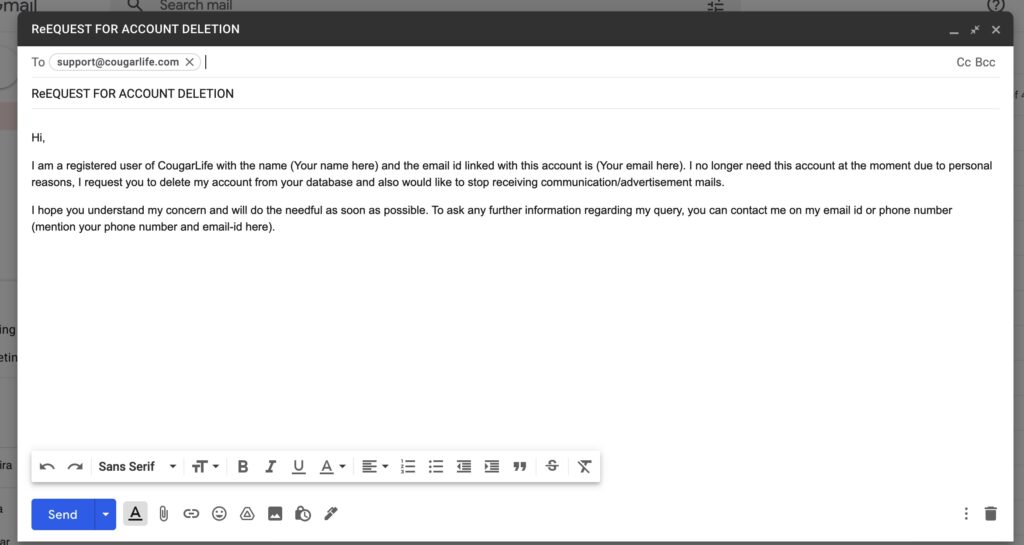
Sample Email Template
Hi,
I am a registered user of CougarLife with the name (your name here) and the email address linked with this account (Your email here). I no longer need this account at the moment due to personal reasons, I request you delete my account from your database, and also would like to stop receiving communication/advertisement emails.
I hope you understand my concern and will do the needful as soon as possible. To ask for any further information regarding my query, you can contact me at my email address or phone number (mention your phone number and email address here).
Sincerely,
(Your name)
Method 3: How to Delete CougarLife Account via form
Follow the below steps to delete your CougarLife account via the contact us form:
- Navigate to the ContactUs page.
- Enter your email address, and enter the subject as “Request for Account Deletion.”
- In the category, select Account Deletion from the dropdown.
- In the Message section enter, “I am a registered user of CougarLife with the name (Your name here) and the email id linked with this account is (Your email here). I no longer need this account at the moment due to personal reasons, I request you to delete my account from your database and also would like to stop receiving communication/advertisement mails.”
- Finally, click on ‘SEND MESSAGE‘
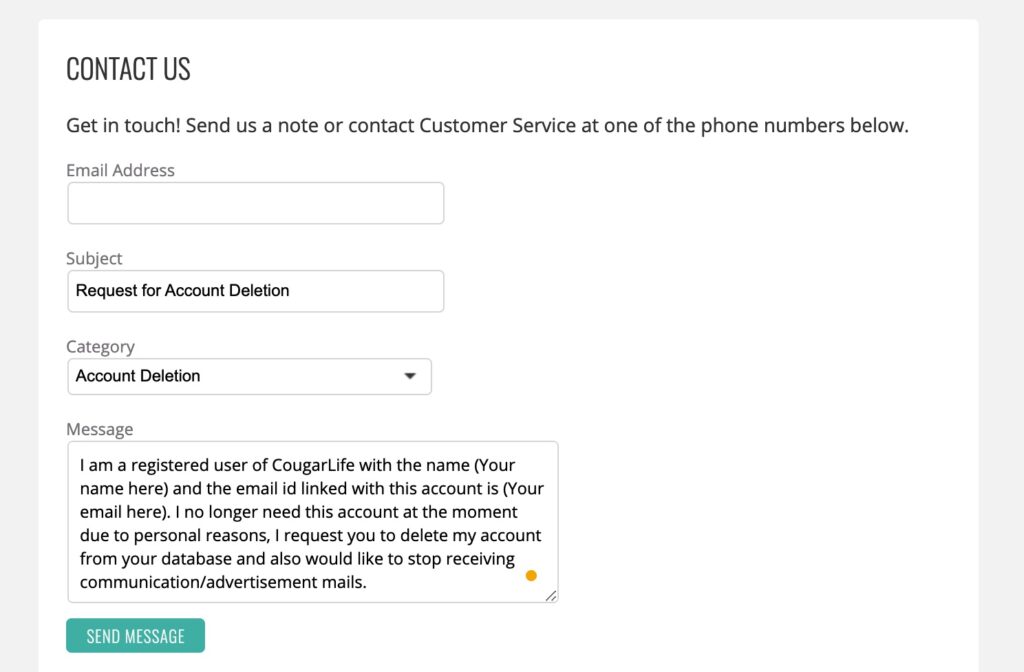
How to Deactivate CougarLife Account Temporarily
If you wish to hide/deactivate your profile from the site for a brief period of time, there is a deactivate option on the website.
Deactivating your CougarLife account will remove your profile from the search and hide your profile from the site. When you reactivate your account, all sent and received messages, photos, site usage history, and personal information will be saved and restored.
Follow the below steps to deactivate CougarLife Account:
- Navigate to Deactivate CougarLife Account page.
- Type a suitable message in the dialog box as to why you want to deactivate your account.
- Click on ‘CONTINUE’.
- Click on ‘OK’
In Conclusion
We recommend deleting or deactivating your profile directly through the website rather than on-call or email as it is much faster and saves you a lot of time.
Hope you guys were successfully able to delete your accounts and have found this article useful. For any queries leave a comment below. Thanks for reading!