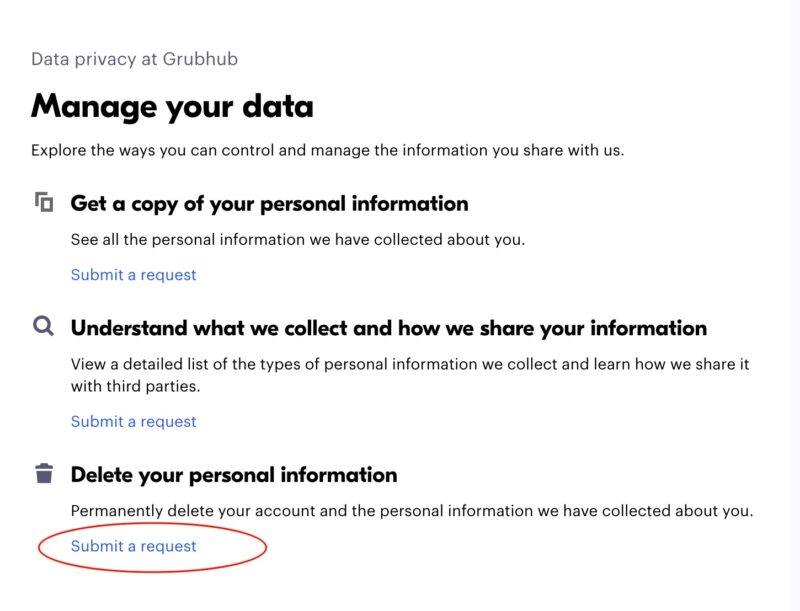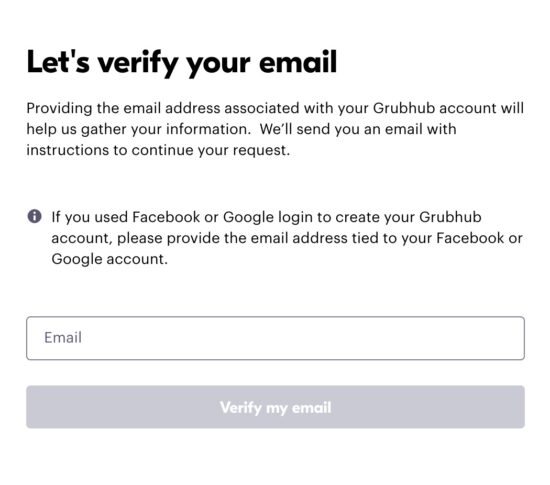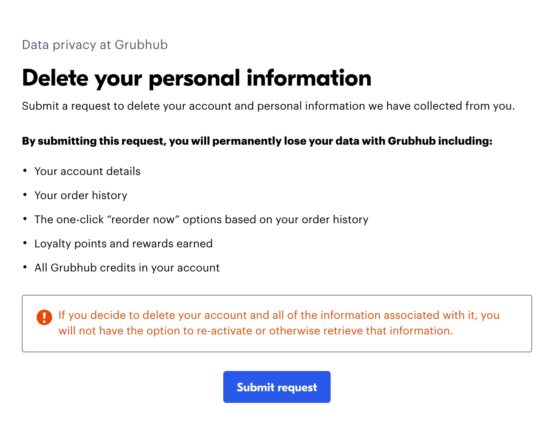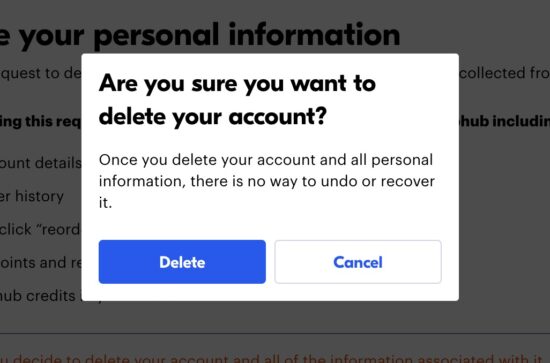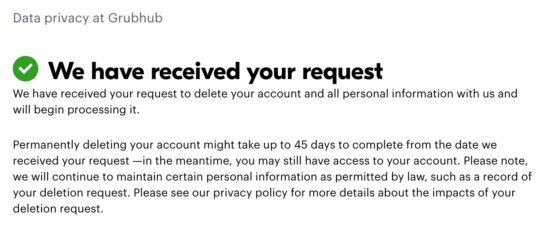No longer need your Gurbhub Account? In this article, learn how to delete Grubhub account easily.
First, a little about Grubhub. Grubhub is an American based food ordering and delivery platform that connects diners with local restos. Using Grubhub, you can get your favourite food right from the restaurant kitchen to your home.
You need not delete your Grubhub account if the only reason is that you receive tons of advertisement emails or communications from the company. There are ways to unsubscribe from receiving advertisement emails.
For any other reason apart from the one mentioned above, like maybe you are moving out of the country or you feel Grubhub is just not for you, keep reading!
Table of Contents
How to delete Grubhub Account?
Grubhub has not provided its users with a direct option to delete their accounts.
The only way you can delete your account is by contacting Grubhub customer care. Listed below are three ways on how to delete Grubhub Account by contacting Grubhub customer care.
You can delete your Grubhub account by contacting customer care either via the Grubhub website, Email or directly calling them.
Method 1: Delete Grubhub Account via Grubhub Website
Another way to delete your Grubhub account is by submitting a ticket to customer care via the Grubhub website. Follow the below steps to raise a ticket to customer support via the website:
- Navigate to Grubhub Manage your Data section.
- Under ‘Delete your personal information’, click on Submit a request.

- If you land on Verify your email page, enter your email address and click on “Verify my email.”

- Click on “Submit Request.”

- Click on “Delete.”

- You will get a confirmation alert as shown below.

Note: Once you submit the request, it will take up to 45 days to permanently delete your account. You can still log into your Grubhub account until it has been deleted.
Method 2: Delete Grubhub Account via Email
It will take a couple of days to delete your Grubhub account via sending an email. To delete an account via email follow the below steps.
- Log in to the email account that you have registered with Grubhub. Alternatively, you can send the email from any account, but be sure to mention the email Id you have registered with Grubhub in the body section of the email.
- Compose an email and make it out to [email protected].
- You can keep the Subject as “REQUEST FOR ACCOUNT DELETION” or “GRUBHUB ACCOUNT DELETION.”
- In the body section of the email, write about why you want to delete your account.
Sample Email Template
Hi Grubhub Team,
I am a registered user of Grubhub with the name ( Your Name Here ) and the email id linked with this account is ( Your email here ). I no longer need this account at the moment due to personal reasons, I request you to delete my account from your database and also would like to stop receiving communication/advertisement mails.
I hope you understand my concern and will do the needful as soon as possible. To ask for any further information regarding my query, you can contact me on my email id or phone number (mention your phone number and email-id here).
Sincerely,
(Your name)
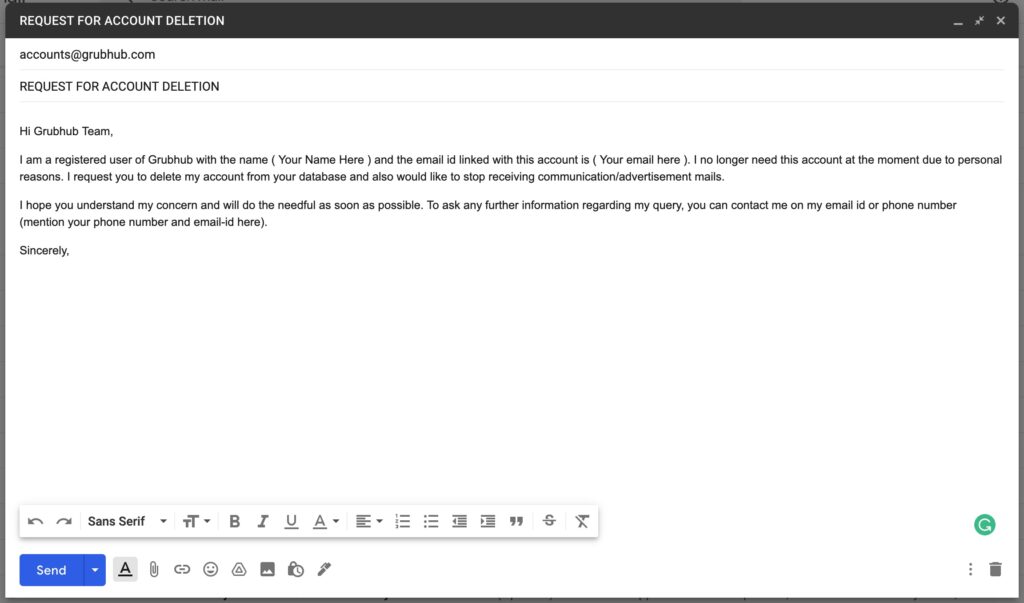
Method 3: Delete Grubhub account via calling customer care
Another easy way to delete your Grubhub account is by calling Grubhub customer care.
Call (877) 585-1085 to contact Grubhub customer care and raise a ticket for deleting your Grubhub account.
In Conclusion
Hope you guys could successfully delete your Grubhub Account!
Any above method you follow requires you to wait a maximum of up to 45 days to have your account permanently deleted. post raising a delete request, until your account is permanently deleted you still have access to login and use your account.
It is a good and recommended practise to delete the accounts you no longer need or use. Doing this helps reduce your digital footprint as well as prevent any fraudulent activities that occur in case your account is left dormant.
Leave a comment below for any queries or if you have any difficulties in deleting your account following one of the above methods.