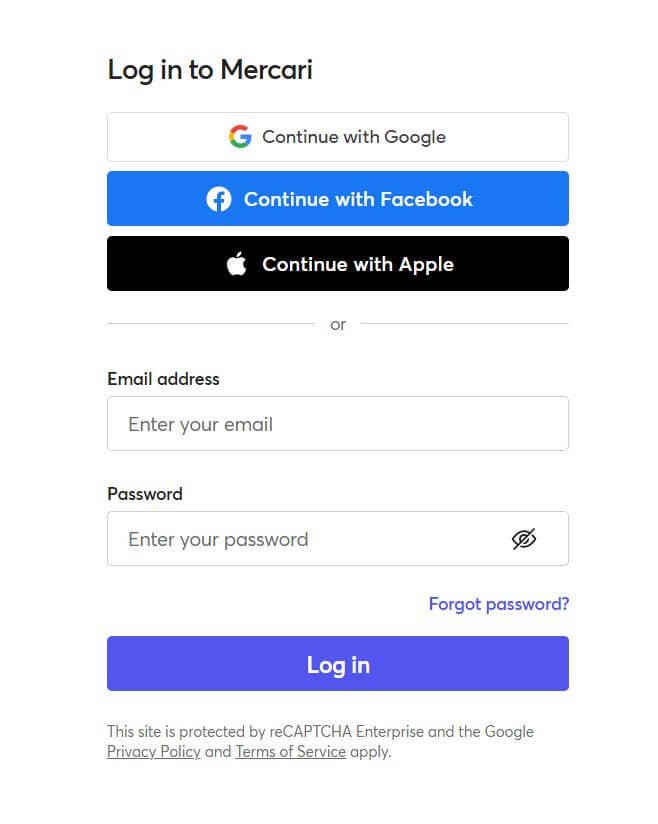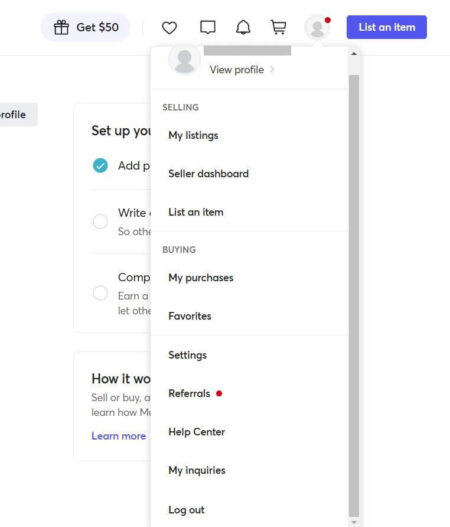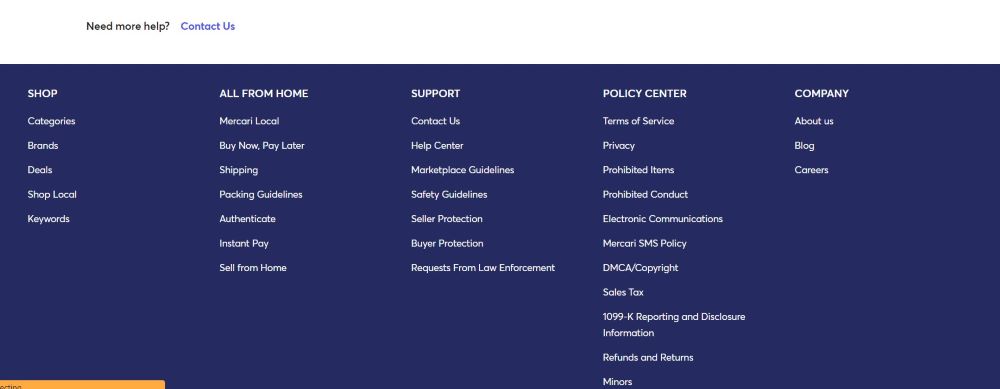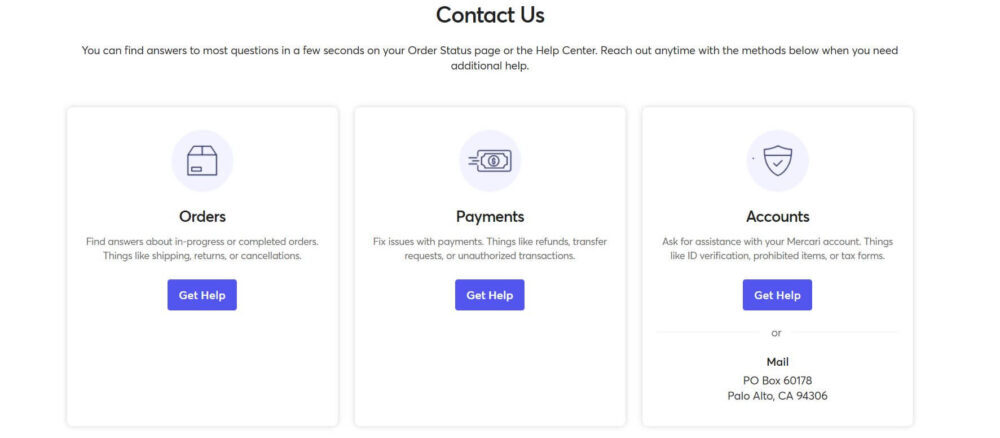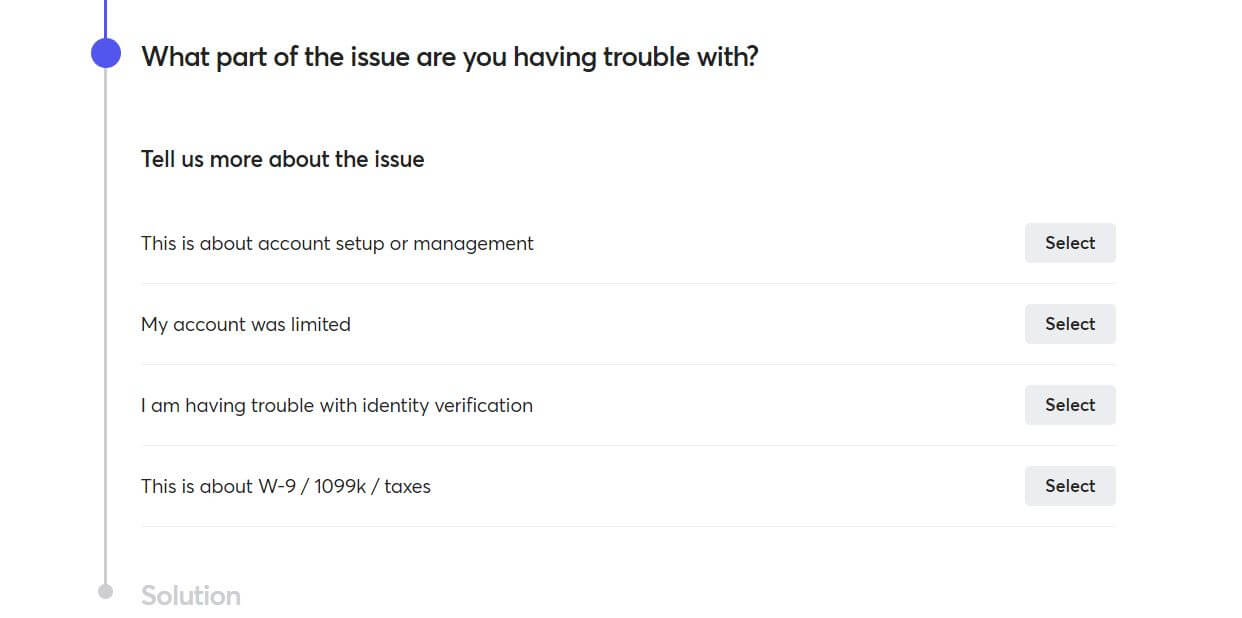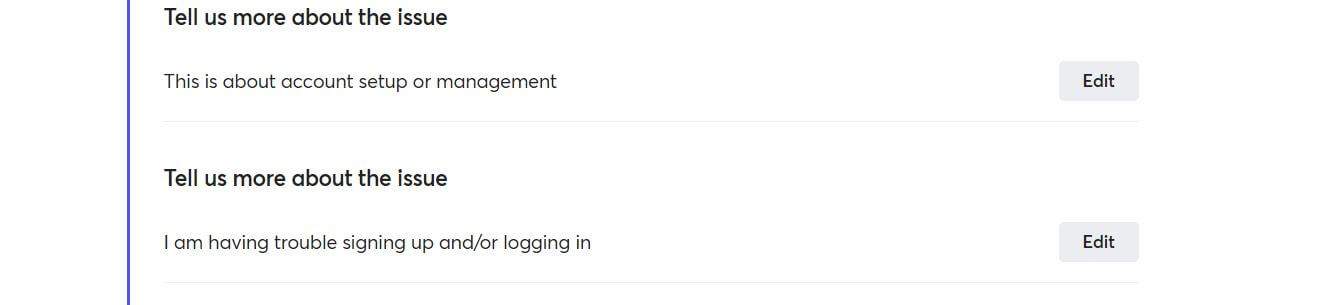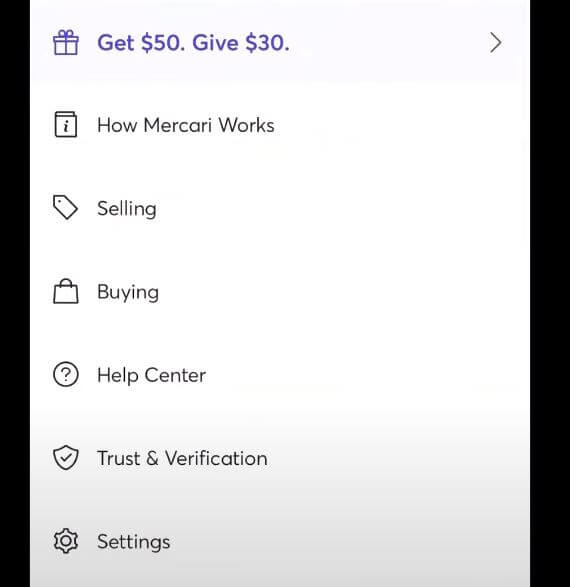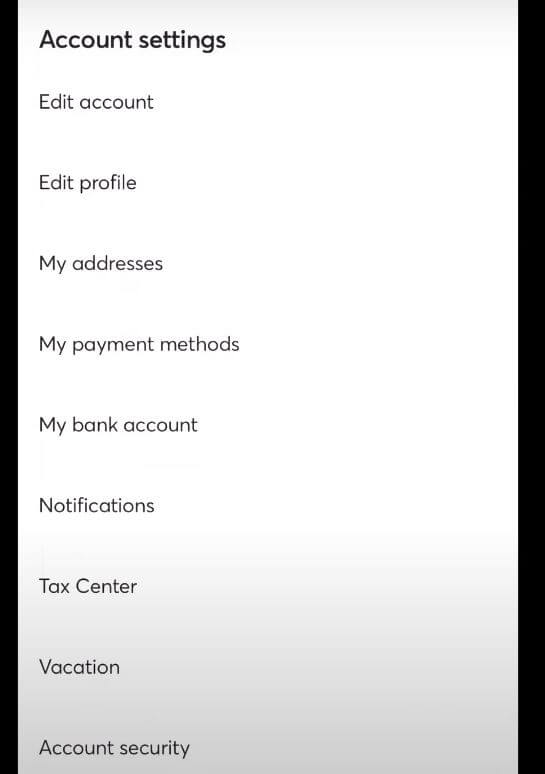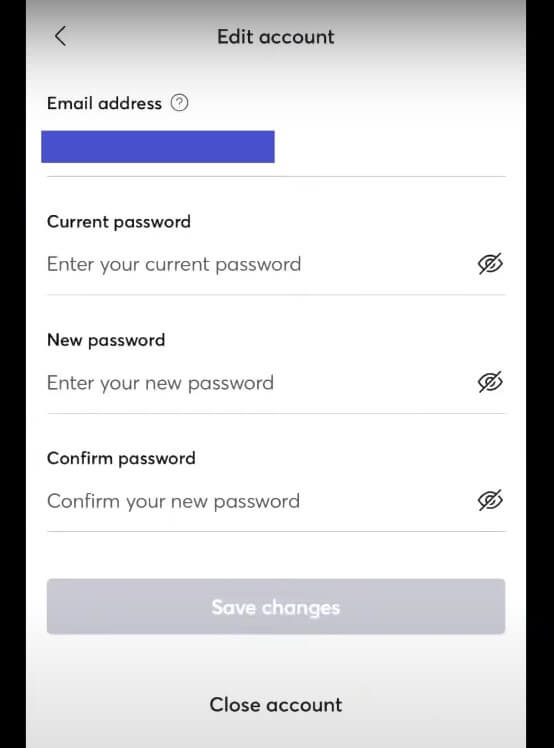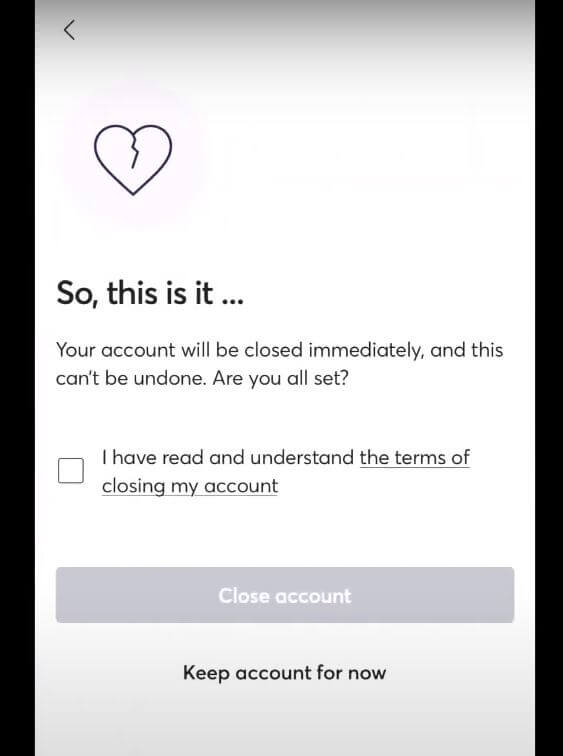Hey there! Are you feeling a bit overwhelmed with your Mercari account and are considering deleting it? Well, you’ve come to the right place. In this article, I will guide you through the process of how to delete Mercari account.
As an avid online shopper, I understand the excitement of finding great deals and unique items on various e-commerce platforms. However, sometimes we may need to take a break or move on from certain marketplaces. In such cases, deleting our user accounts is a crucial step to ensure that our personal information and data are protected. I’ll walk you through the simple steps on how to delete your Mercari account.
Table of Contents
How to Delete Mercari Account
There could be several reasons why you would want to delete your Mercari account, be it that you have found another online marketplace that better suits your needs or just want to declutter from your digital life. Whatever the reason, deleting your Mercari account is a straightforward process.
There are three mediums through which you can delete your Mercari account:
- Through the Mercari website.
- Through the Mercari app.
- Contacting Mercari customer support via email.
Let’s dive into each of these methods in detail to help you delete your account.
Note: Remember to delete all listings and complete all transactions before attempting account deletion.
How to Delete Mercari Account via Mercari Website
Follow the below steps to delete your account via Mercari Website
- Log in to your Mercari account. After a successful login, you can move on to the next step.

- Next, navigate to your profile page by clicking on the profile icon at the top right corner of the webpage. The account setting and preferences drop-down will open up.

- Next, click on Help Center from the dropdown. This will take you to the Mercari Help page where you can search for articles or posts related to deleting your Mercari account.
- Next, Scroll to the bottom of the page and click on the Contact Us button.

- The Contact Us page will open. Under Accounts Card click on Get Help.

- Now select “Account” as the category and “This is about account setup or management” as the subcategory and then select “I am having trouble signing up and/or logging in“.


- A solution tab will open up with a text box. Here, write a brief message explaining that you’d like to delete your account. Once you’ve filled out all the necessary fields, click on the “Send Message” button.

- Lastly, after submitting the contact form, wait for Mercari’s customer support team to reach out to you. They may request additional information or ask you to confirm that you want to delete your account.
How To Delete Mercari Account via Mercari App
If you are someone who prefers to use apps for most of your online activities, you will find it more convenient to delete your Mercari account through the Mercari App. Deleting your account via the app is much easier than deleting it via the website.
Follow the below-listed steps to delete your account via the Mercari App.
- Open the Mercari app on your mobile device and log in, if you haven’t already.
- Tap on the Profile icon at the bottom left corner of the page.

- Tap on Settings.

- Next, tap on Edit Account. The edit account page will open up.

- Next, tap on the Close Account button present at bottom of the page.

- Select the check box that reads “I have read and understood the terms of closing my account“. Then, tap on Close Account once again to confirm the deletion.

How to Delete Mercari Account via Email
You can alternatively delete your Mercari account by sending an email to Mercari customer support.
Follow the below steps to delete Mercari account via Email:
- Log in to your email account.
- You will need to compose an email and make it out to [email protected].
- You can keep the Subject as “REQUEST FOR ACCOUNT DELETION” or “MERCARI ACCOUNT DELETION.”
- In the body section of the email, write about why you want to delete your account and request for deletion. I have given a sample template below.
Sample Template:
Dear Mercari Customer Support,
I am writing to request the deletion of my Mercari account. I have decided to discontinue using the app and would like my account to be closed.
Please confirm that my account will be permanently deleted and that my personal information and data will not be retained by Mercari. Also, please let me know if there are any further actions I need to take in order to ensure that my account is fully deleted.
Thank you for your prompt attention to this matter.
Sincerely, [Your Name]
Conclusion
You can now say goodbye to all the impulsive purchases that left you thinking “What in the world was I thinking?”.
In conclusion, deleting your Mercari account is s simple process that can be done via the Mercari app/website or by just simply emailing the customer support team.
If you have any questions or concerns, don’t hesitate to reach out to Mercari’s customer support team. We hope this article has been helpful in guiding you through the account deletion process, and we wish you all the best in your future online shopping endeavors.
If you have decided to continue with your Mercari account, read more on Mercari vs Ebay and why to use Mercari more.