Got that dream offer of yours and now are looking for ways to delete your Shine account? You’ve landed at the right place. In this article, find out how to delete Shine account easily without any hassle.
Shine is the second-largest online job-seeking portal in India, founded in the year 2008. It now has become a prominent name in the recruitment industry. Shine connects job seekers and recruiters by matching candidate profiles to the relevant job openings.
A lot of users often look out to delete their Shine account once they have received their dream offer. One of the main reasons for deleting an account is to get rid of the many advertisement messages and emails.
We feel your pain, the advertisement emails can be really frustrating. Follow the steps mentioned in this article on How to delete shine account.
Table of Contents
How to delete Shine Account?
Shine has not provided a delete account button on its website.
The only to delete your Shine.com account is by contacting Shine customer care either through the contact us page provided on the official website, by writing an email, or by calling them directly.
Method 1: Delete Shine Account via Contact Us page
Follow the below steps on how to delete Shine account via the contact us page:
- Navigate to Shine.com. Log in with your username and password, if not already logged in.
- Scroll to the bottom of the screen and click on the Contact Us button.
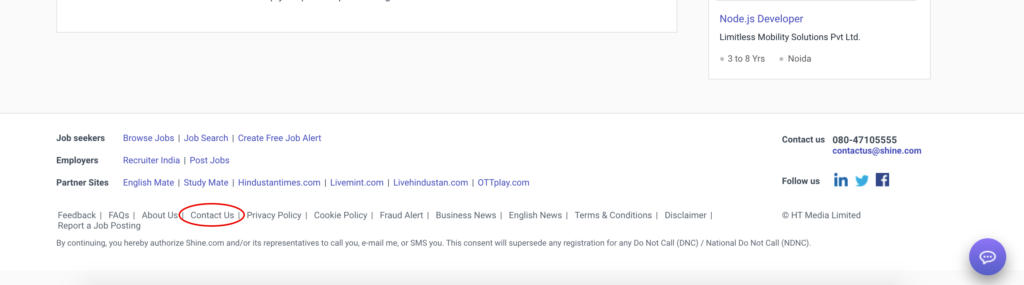
- Write a short note requesting account deletion in the description box, on the contact us page.
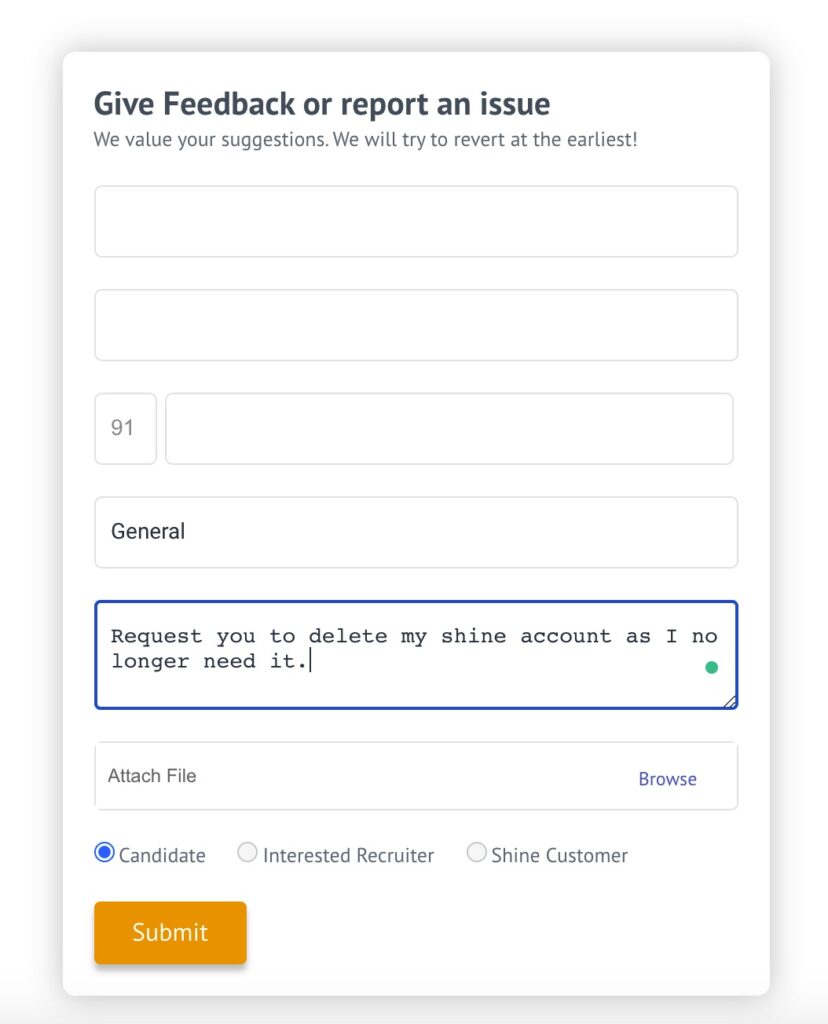
- Click on Submit.
Once you submit the delete request, a representative from Shine would get in touch with you almost immediately either via call or email. The main reason for this is so that they can understand why you want to delete your account and try to convince you otherwise.
Let them know the reason behind the deletion and be affirmative as they might try their best to make you retain your account.
Upon successful account deletion, it would take a couple of days to wipe out the account from Shine database.
Method 2: Delete Shine Account via Email
It will take a couple of days to delete your Shine account via sending an email.
To delete an account via email follow the below steps.
- Log in to your personal email account.
- Compose an email and make it out to [email protected].
- You can keep the Subject as “REQUEST FOR ACCOUNT DELETION” or “SHINE ACCOUNT DELETION.”
- In the body section of the email, write about why you want to delete your account.
Sample Email Template
Hi Team,
I am a registered user of Shine with the name ( Your Name Here ) and the email id linked with this account is ( Your email here ). I no longer need this account at the moment due to personal reasons, I request that you delete my account from your database, and would like to stop receiving communication/advertisement emails.
I hope you understand my concern and will do the needful as soon as possible. To ask for any further information about my query, you can contact me on my email id or phone number (mention your phone number and email-id here).
Sincerely,
(Your name)
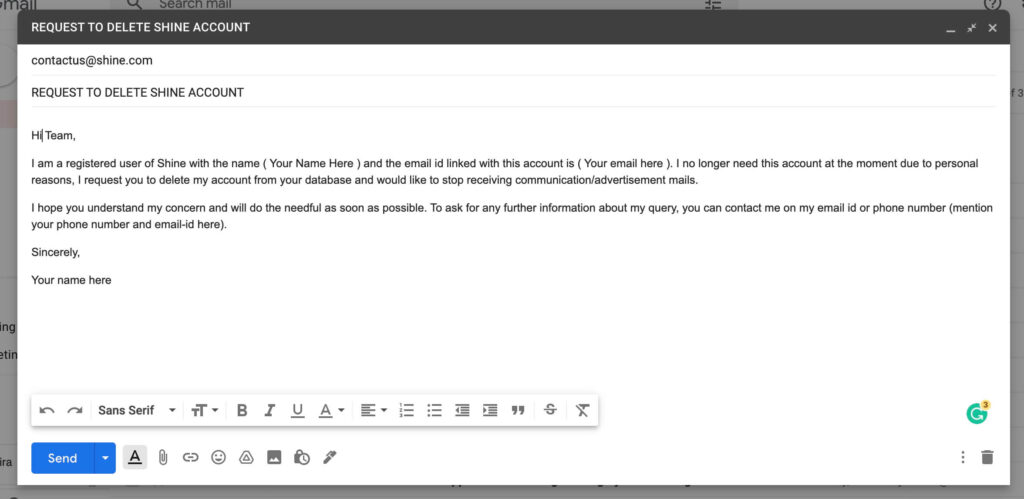
The customer care representative will respond to your email within a couple of days. You can also sometimes expect a quick response within a couple of hours.
Method 3: Delete Shine Account by calling Customer Care
You can call them at 080-10062222 from Monday to Friday 9 A.M to 6 P.M.
While you are talking to the representative, clearly state why you want to delete your account and make sure you are affirmative.
How to remove phone number from shine
There is no way to remove the phone number from Shine. You only have the option to edit your phone number.
You can choose to opt-out of receiving advertisement messages. To opt out of receiving advertisement messages follow the below steps:
1. Navigate to Shine.com and log in with your username and password.
2. Click on the Profile icon, in the upper right corner.
3. Select Account Settings from the dropdown.
4. Set Recieve SMS to No.
In Conclusion
Hope you guys could successfully delete your Shine account.
It’s always a good practice to delete accounts you no longer need or use. This helps reduce your digital footprint. It also prevents all kinds of fraudulent activity that might have occurred if the account was left dormant.
Leave a comment below for any queries or if you have difficulties in deleting your account or any further queries on how to delete Shine account.








Perfect
i want to delete my shine account because i want to open a new account in shine,com