Not using your Target Account anymore? We are here to help you. In this article, you will find a detailed guide on How to Delete Target Account with just a few easy steps.
Target is the eighth-largest American retail corporation in the United States. The first distribution center was opened in Fridley, Minnesota, in 1969. It abides by its tagline, “Expect More, Pay Less,” and has found success as a cheap-chic player in the industry.
Everyone loves Target, but there may be several reasons why users wish to delete their accounts. Some of them could be that:
- Users are receiving several advertisement emails from Target regarding offers, updates, or discounts.
- Users want to cancel their subscriptions but aren’t sure how to do it, so they look into deleting their accounts as a whole.
- Users have moved to a different location where Target is not available.
We recommend deleting your Target account if the major concern is not around advertisement emails or subscription cancellations. There are ways you can avoid advertisement emails or unsubscribe from services.
If you are definite about deleting your Target Account, continue reading the steps for How to delete Target account.
Table of Contents
How To Delete Target Account?
Prior to deleting your account, it’s always a good idea to understand what type of account you have. Here are some of the options you may have signed up for:
- Target.com:
This is the official site from which you can place orders to purchase items. - Target RedCard:
RedCard is a credit card that can be used only at Target stores and websites. To delete RedCard, you do not need to delete your account. Deleting / Deactivating your RedCard is a separate process - Target Circle:
Target Circle is a rewards program offered by the store. Deleting your account will also cancel your Target Circle Membership.
There are three different methods that you can use to delete your account. We will look into each of the solutions in detail.
How to delete Target Account via Website
Deleting your account is not a straightforward process, as there is no direct option provided in the website’s user interface.
Follow the below steps to Delete Target Account:
- Login to https://www.target.com/, using your username and password.
- Scroll down to the bottom of the page and click on “Help.”

- Click on “Contact Us“.

- Select “Target.com order experience” from the dropdown.

- Click on “Chat Now“.

- A pop-up chat window will appear, in which a personal assistant will respond to your query.
- Request for an account deletion via the chat window. A sample conversation is shown in the screenshot below.

Note: Once your account has been disabled by the customer care representative, it will take a couple of days to wipe the account from their databases. Although you will still be able to access it, no other operations can be done using the disabled account.
How to Delete Target Account via sending E-Mail
Deleting your account via this method is a little slower when compared to the above method.
- Log in to the email account that you have registered with Target by navigating to https://www.target.com/.
- You will need to compose an email and make it out to [email protected].
- You can keep the Subject as “REQUEST FOR ACCOUNT DELETION” or “HOTSTAR ACCOUNT DELETION.”
- In the body section of the email, write about why you want to delete your account and request for deletion. I have given a sample template below.
Sample Email Template
Hi,
I hope this email finds you well. My name is [Your Name], and I am writing to request the deletion of my account with [Your Company Name]. I appreciate the services your platform has provided, but I have decided to close my account for personal reasons.
Here are the details of my account:
- Username: [Your Username]
- Email associated with the account: [Your Email]
I would appreciate it if you could initiate the account deletion process as soon as possible. Please confirm the deletion of my account and provide any additional information or steps required on my end.
I understand that account deletions are irreversible, and I am fully aware of the consequences of this action. I would like to take this opportunity to thank your team for the support and services provided during my time as a user.
If there are any outstanding matters that need to be addressed before the account can be deleted, please inform me, and I will do my best to resolve them promptly.
Thank you for your prompt attention to this matter. I look forward to confirmation of the account deletion.
Sincerely,
(Your name)
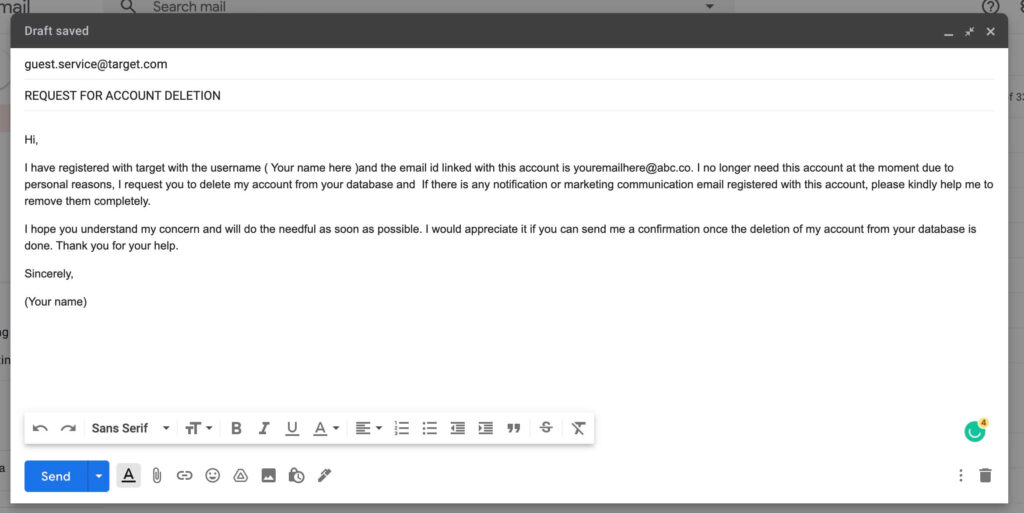
How to delete Target Account by calling Target customer care
Another easy way to delete Target Account is by calling customer care.
Dial 1-800-591-3869 to talk to customer care and request an account deletion.
Telephone calls are and always will be an essential part of customer service, as it’s the best way to get a fast response. Compared to live chat or email, this is the fastest way you can have your account canceled or deleted.
FAQ
How to cancel Target RedCard?
The Target RedCard, synonymous with the Target Credit card, is a versatile payment method accepted at retail stores and on the store’s website. If you wish to revoke authorization and close your RedCard account, you can choose from the following methods:
1. Initiate the account closure process by calling (888) 729-7331 and requesting account deletion.
2. Utilize the Live chat option on Target’s website to contact customer support. For guidance on using the live chat feature, please refer to the provided article.
3. Submit a written request to close the RedCard account by mailing it to “Target Corporation, c/o Financial and Retail Services, P.O. Box 9491, Minneapolis, MN, 55440.”
4. Reach out to customer care by composing an email to “[email protected].”
Conclusion
If you have any other related queries, visit the Target Help Pages, where you can find resolutions to the most frequently asked questions by customers. I hope this article was able to help you with how to delete target account.
You can also delete your Target account by getting in touch with customer service through sites like Facebook and Twitter.
In case you have not found an answer to your query, please leave a comment below and we will help you out.
Thanks for reading!

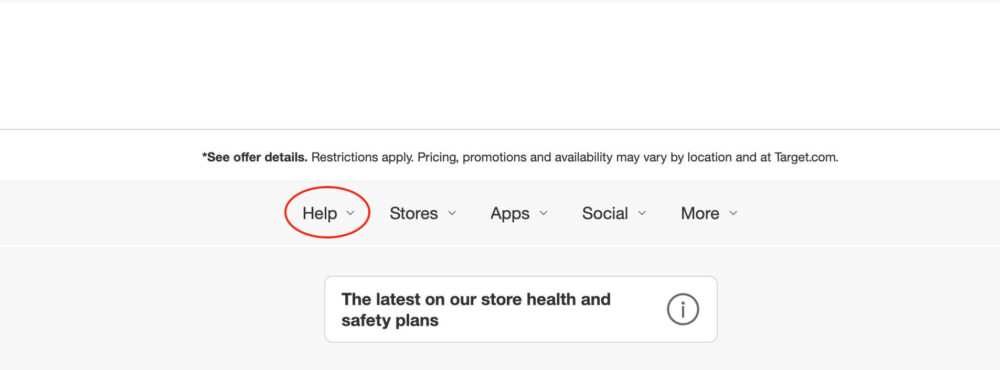
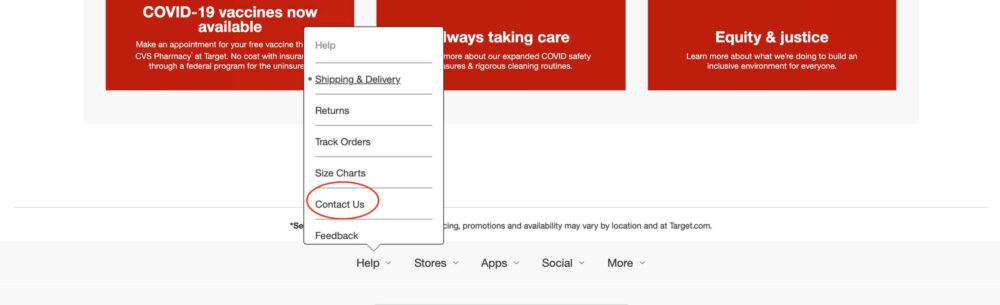
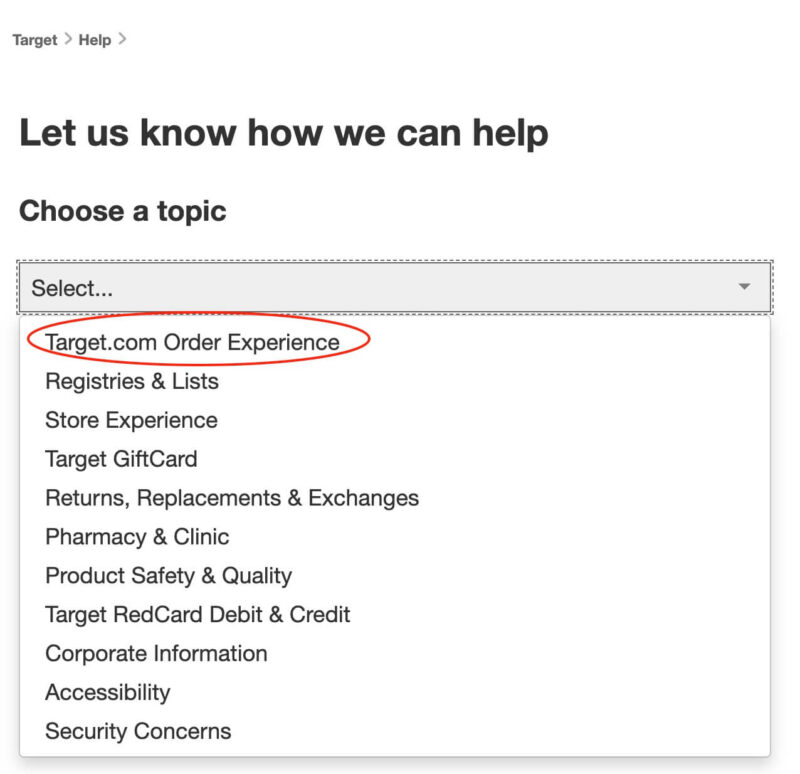
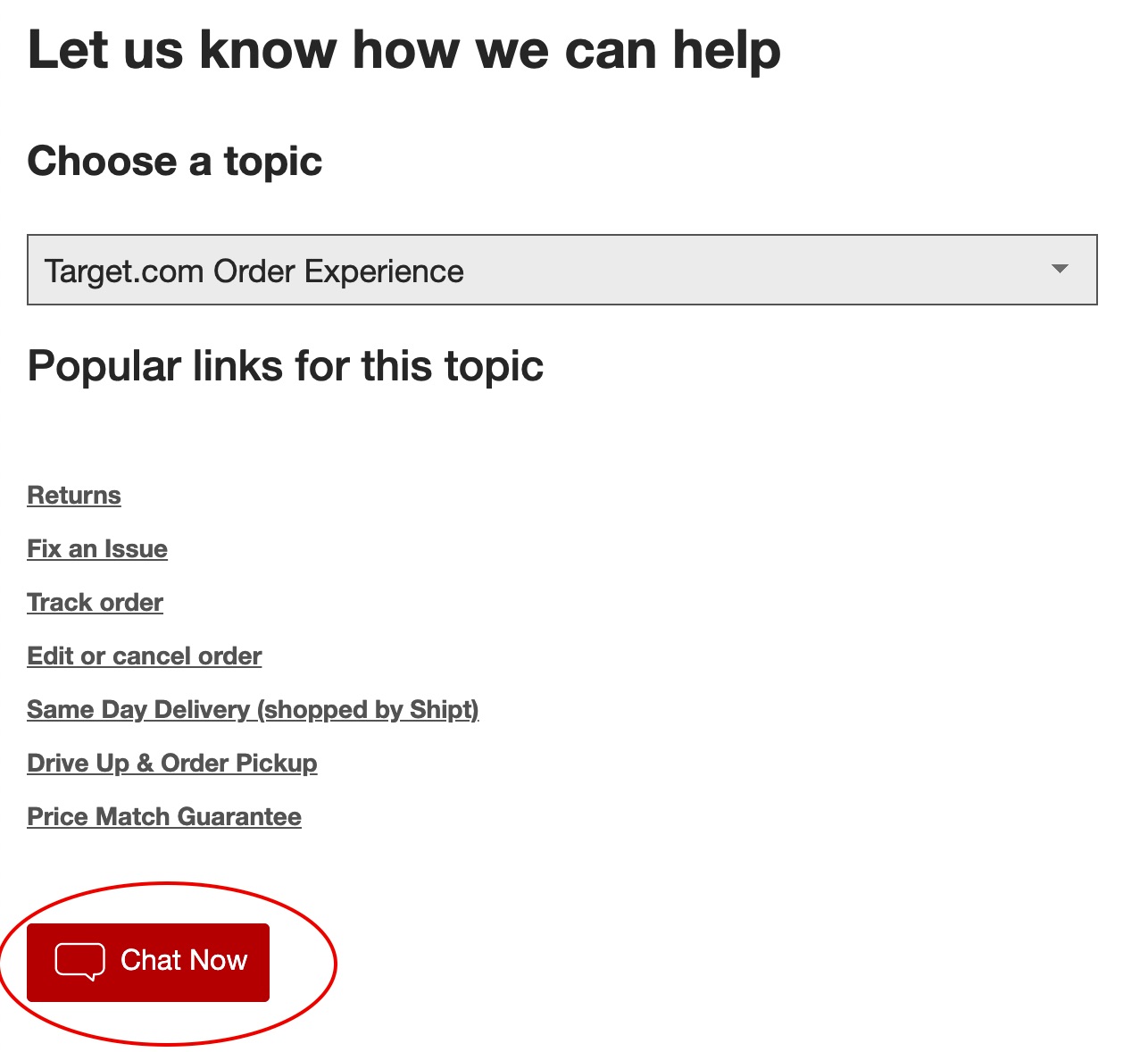
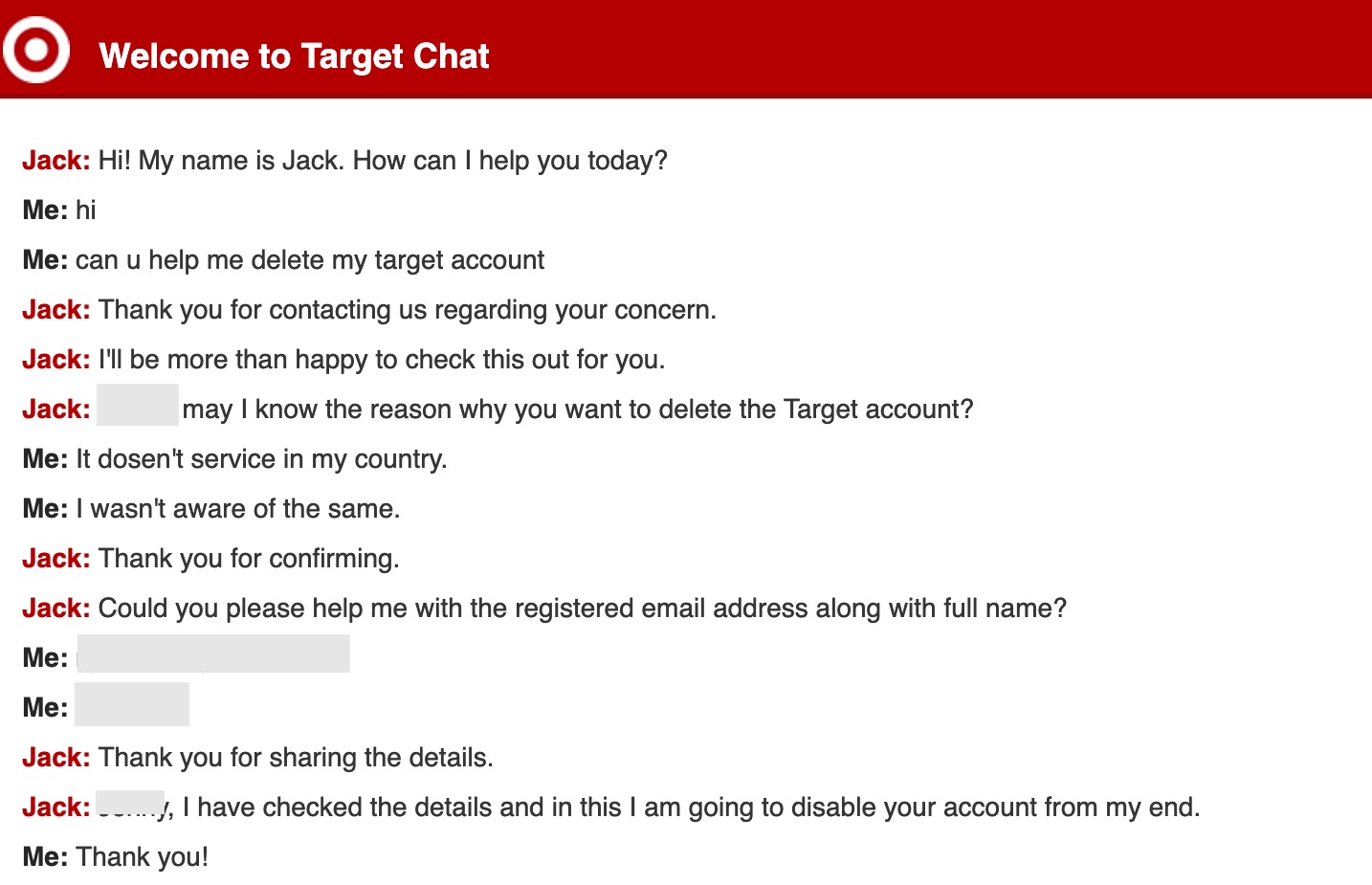







You cannot delete Target account, you can only disable it. I have spoken to multiple people with the same outcome. Your information stays in their system just dormancy state.
Target’s customer service is a bit rude over call.