Want a break from Tribel? In this article, you’ll learn how to delete Tribel Account easily with just a few taps.
Tribel is one of the many social media platforms where your posts immediately reach the right audience. Officially, this platform is owned and headed by Omar Rivero and Rafael Rivero, two pro-Democrat activists.
Tribel offers a community platform for users to interact and discuss any topic. Users have the option to alter topics that appear in their news feeds including breaking news and popular themes.
Table of Contents
How to Delete Tribel Account
While deleting your Tribel account is a relatively simple procedure, it’s crucial to understand the implications and ensure that this is indeed the course of action you wish to take. Once you delete your account, all your data will be permanently erased and cannot be retrieved. Therefore, it’s advisable to exercise caution and be certain of your decision before proceeding with the deletion process.
To avoid data loss on the platform, you can choose to temporarily deactivate your account rather than delete it. When you deactivate your account, your profile and all other information will be hidden from other users. Sometimes, it is wiser to deactivate your account in case you change your mind and decide to get back on the platform again in the near future.
Listed below are three methods by which you can delete Tribel account. Feel free to choose any one method based on your convenience.
Delete Tribel Account On Mobile App
Follow the below steps to delete Tribel Account
- Log in to Tribel App on your mobile phone.
- Tap on “Menu”, at the bottom-right corner of the screen.

- Tap on “Account Settings.”

- Tap on “Activate / Deactivate your account.”

- Tap on “Delete Account”, on the deactivate account page.

- You will now see a pop-up warning on data loss once the account is deleted. To confirm deletion tap on “OK”.

Note: Please keep in mind that deleting your account on Tribel account will result in the permanent loss of all your data. Should you wish to return to Tribel in the future, you will be required to go through the signup process once more to create a new account. To prevent data loss, you have the option to temporarily deactivate your account until you’re certain about the decision to delete it.
Delete Tribel Account On the Website
Follow the below steps to delete Tribel Account on Tribel Website
- Navigate to the Tribel website and log in.
- Click on the profile icon at the top right corner of the page.

- Next, from the dropdown select “Account Settings.”

- Scroll to the bottom of the page and click on the “Delete” button inside the “Delete your account permanently box.”

- Next, Provide your password in the prompt and click on “Delete”.

Delete Tribel Account by sending an Email
You can choose to delete your account by sending an email to Tribel customer support. To delete the account by sending an email, follow the below-listed steps:
- Log in to your registered email account.
- Click on compose an email and make it out to [email protected].
- You can keep the subject as “REQUEST FOR ACCOUNT DELETION” or “TRIBEL ACCOUNT DELETION.”
- In the body section of the email, write about why you want to delete your account and your request for deletion. I have given a sample template below.
Hello, Tribel Team! With the username John C and the email address [email protected] associated with this account, I am a registered member of Tribel. I no longer require this account for personal reasons; therefore, please remove it from your database. I also don't want to receive any more communication or advertisement emails. I hope you understand why I'm worried and take the right steps as soon as possible. You can reach me at my phone number or email address if you need any additional information about my inquiry (mention your phone number and email-id here).
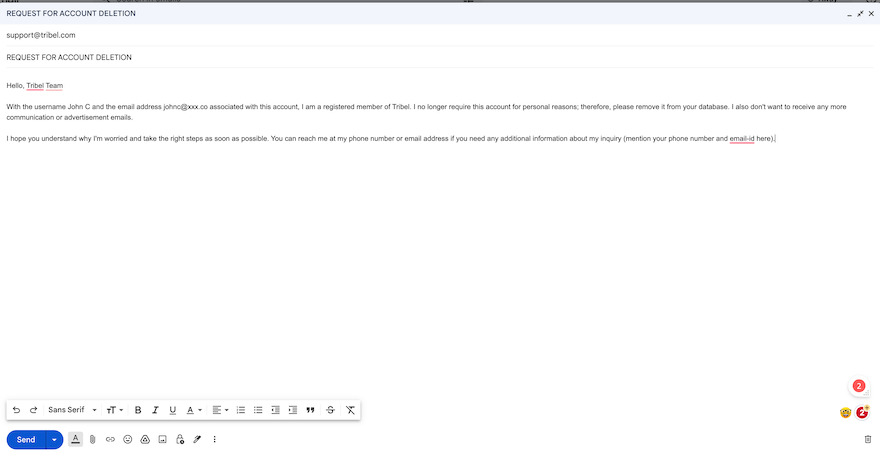
Conclusion
Deleting Tribel account is a fairly easy process. Hope you were able to delete the account successfully. You can ask Tribel Support for assistance if you have any problems or trouble with any stages.
Remember that deleting your account will delete all of your personal information and data from the Tribel application. Before proceeding with deletion, do understand all implications carefully.
Thank you for reading!
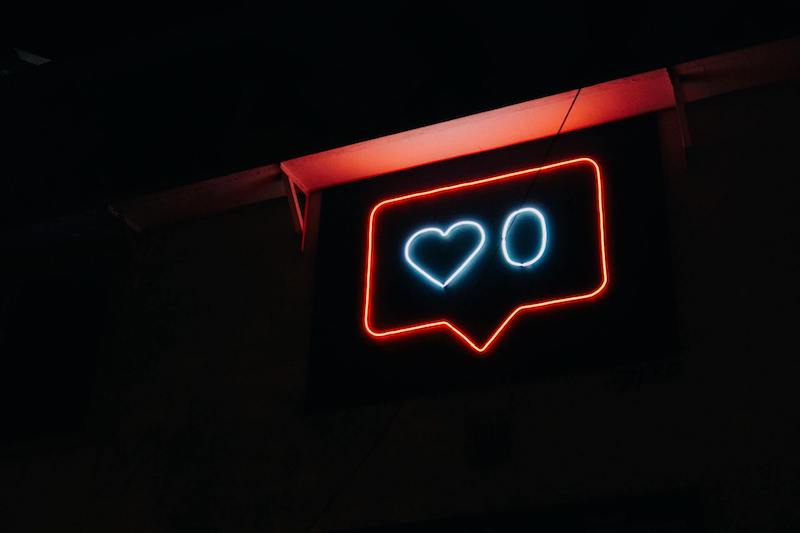
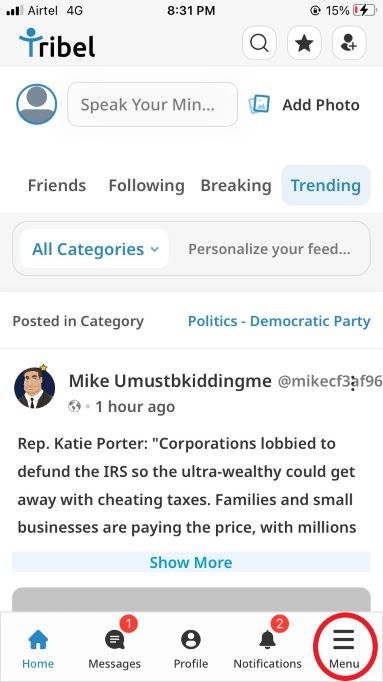
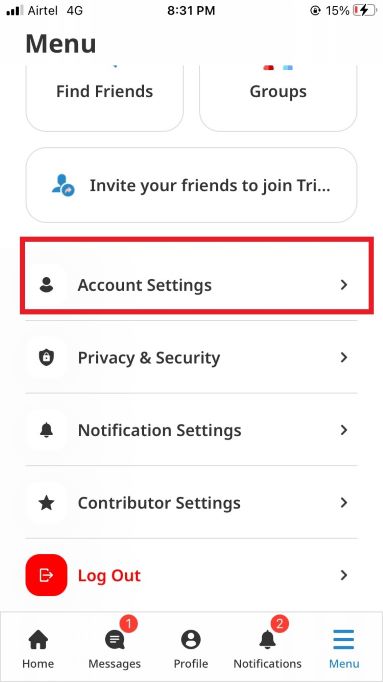
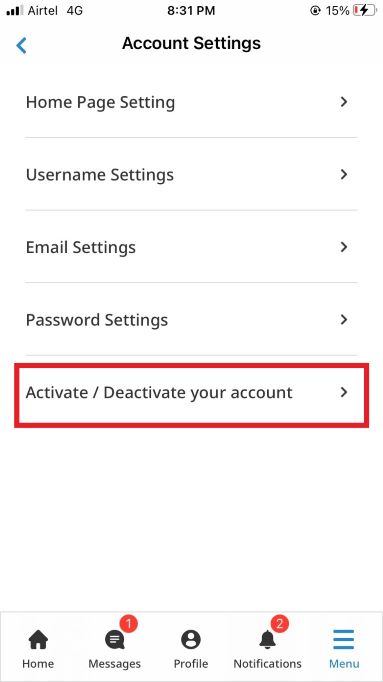
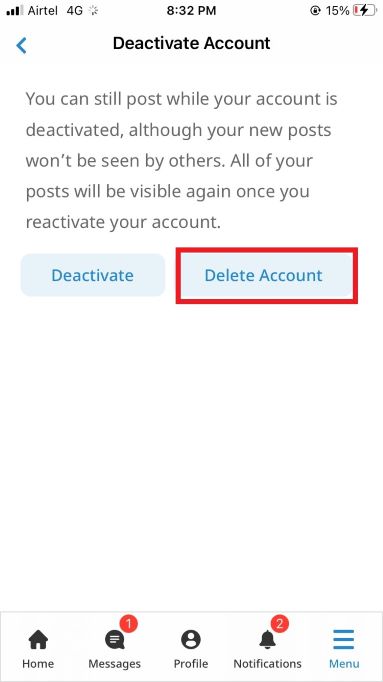
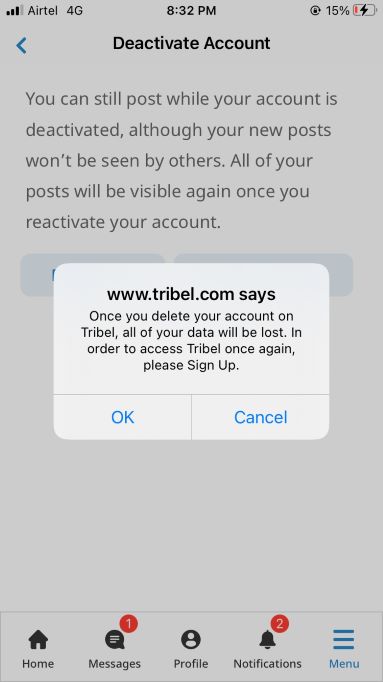
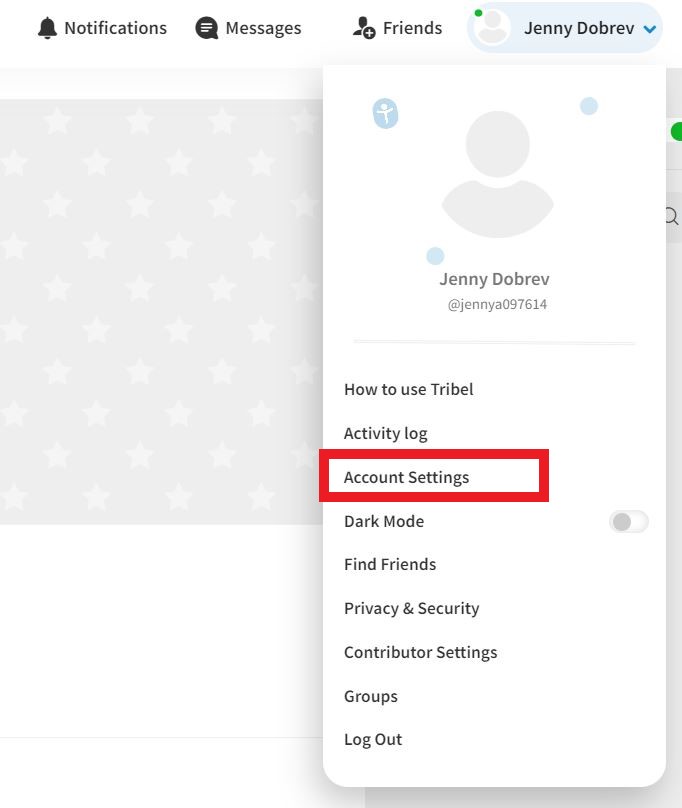
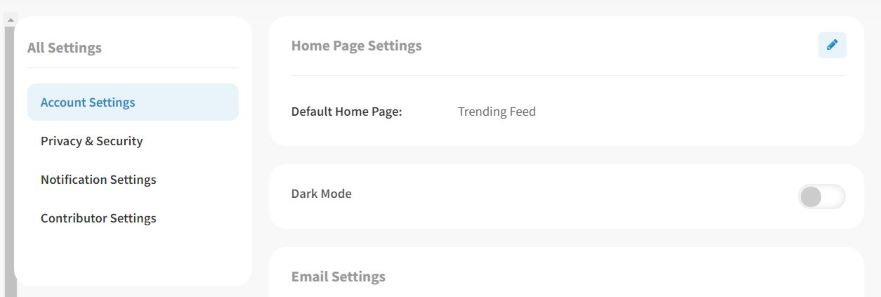
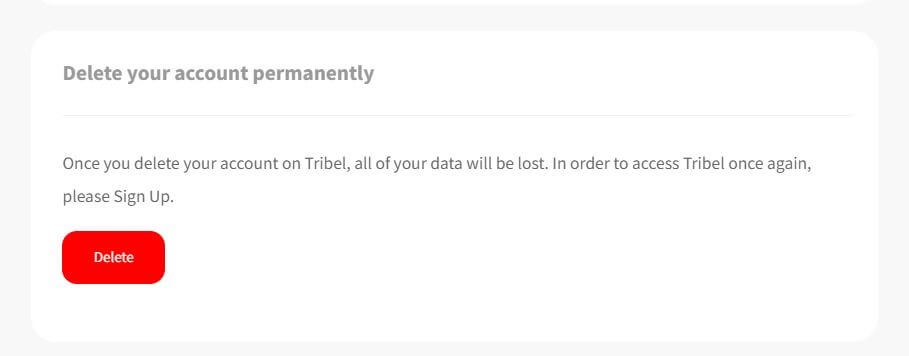
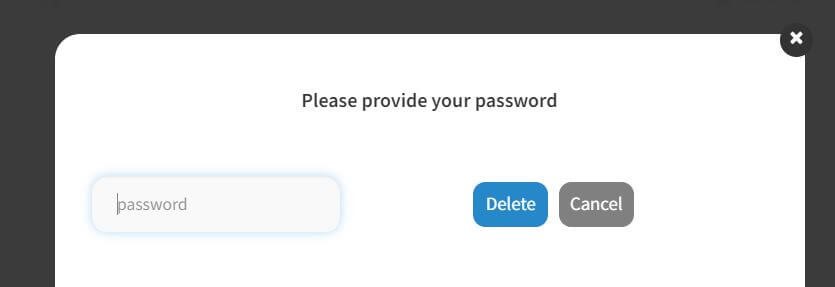







I want dele my gcash account