In this article, you will find a full guide on how to delete USPS account with detailed steps and screenshots.
USPS, also known as US Postal Services, is a branch of the United States federal government that provides postal services to citizens. Once you have created an account with USPS, deleting it is not a straightforward process.
USPS, also commonly known as PostOffice, postal service, or U.S. mail, dates back to the 1770s, when the Postal Service Act was passed. Currently, USPS is a vast organization that serves all Americans, irrespective of geographical location.
There could be several reasons why someone would want to delete their USPS account. A few of the reasons may include:
- They are receiving spammy or suspicious-looking emails that appear to be from the USPS postal service but are not.
- They moved out of the States and no longer required the service of USPS.
- They are receiving too many advertisement emails from USPS.
Whatever your reason might be, we will guide you on How to Delete USPS account. Keep Reading!
Table of Contents
How to delete USPS Account?
There are two ways by which you can delete your USPS account.
The first option is to email them from your email address and request that your account be deleted. The second way is to visit their support center (Contact Us Page) and raise a support ticket.
How to delete USPS Account via Mail?
- Log in to the email account that you have registered with USPS. You don’t need to send the email with the registered account. You can send it from any email account that you own. Just make sure to add the details of your USPS account in the body section of the mail.
- You will need to compose an email and make it out to [email protected].
- You can keep the Subject as “REQUEST FOR ACCOUNT DELETION” or “USPS ACCOUNT DELETION.”
- In the body section of the email, write about why you want to delete your account and request for deletion. I have given a sample template below.
Hi,
I am a registered user of USPS with the name (Your Name Here), and the email id linked with this account is “Your Email Here.” I no longer need this postal service at the moment, due to personal reasons. I request that you delete my account from your database and would also like to stop receiving communication/advertisement emails.
I hope you understand my concern and will do the needful as soon as possible. To ask for any further information regarding my query, you can contact me at my email address or phone number (mention your phone number and email address here).
Sincerely,
(Your name)
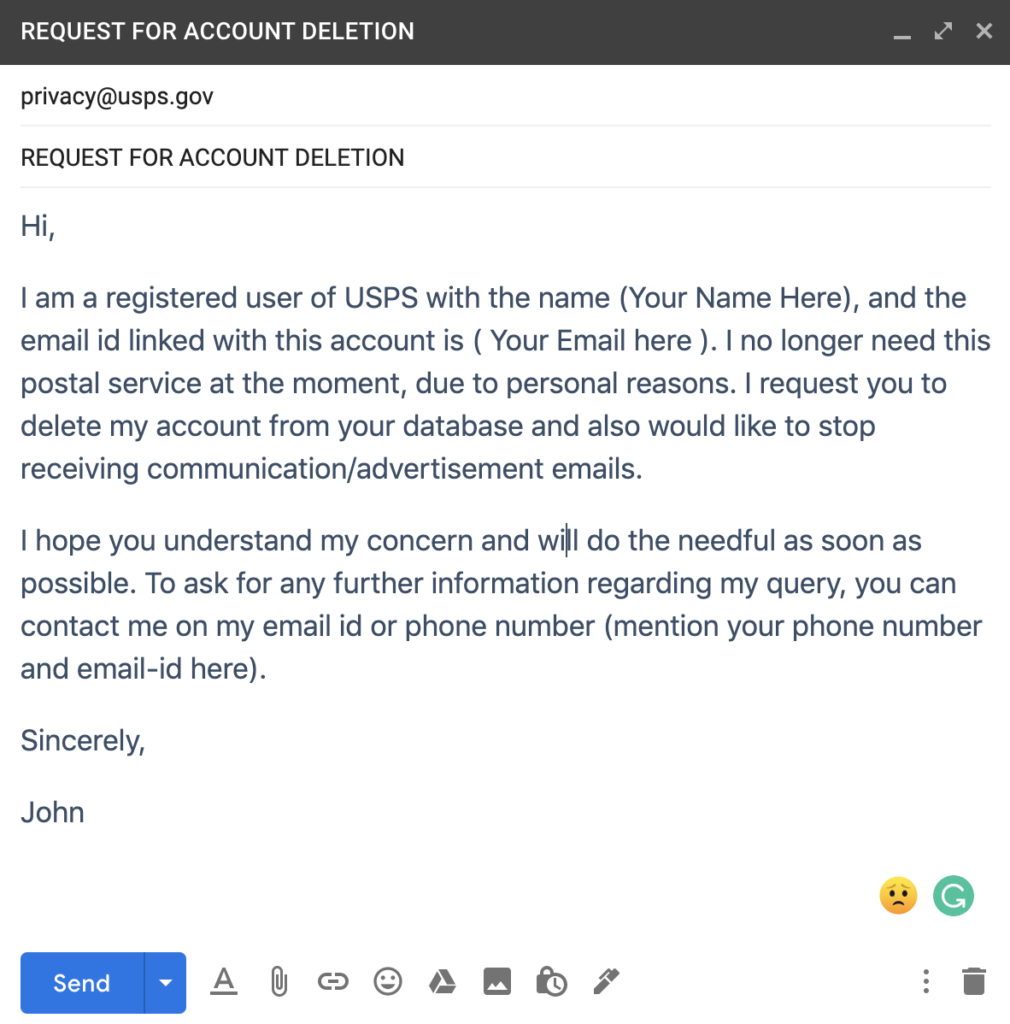
How to delete USPS account via USPS Contact Us Page?
If you do not want to send out an email to USPS via your email account, alternatively, you can contact the USPS team from their Support / Contact Us page.
Follow the below steps to delete your USPS account via the USPS support page:
- Login to your USPS account, by navigating to their official website.
- Click on the Support icon, at the top of the page.
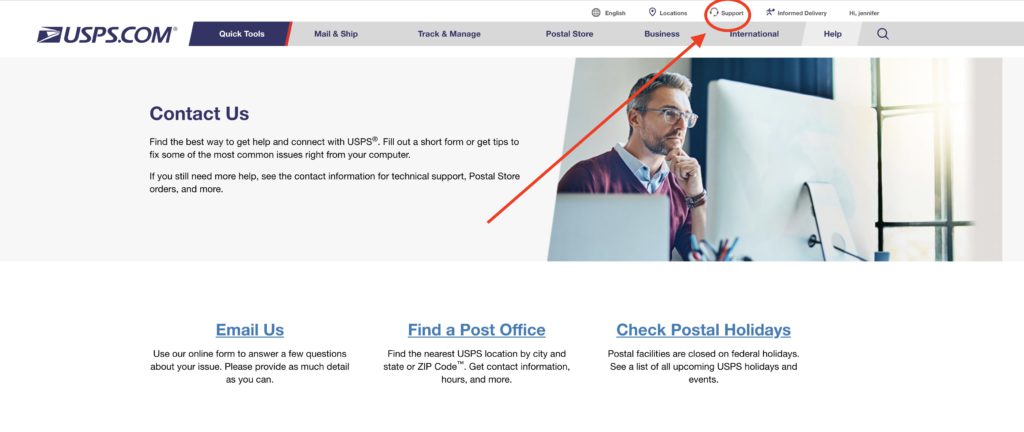
- Click on Email Us.
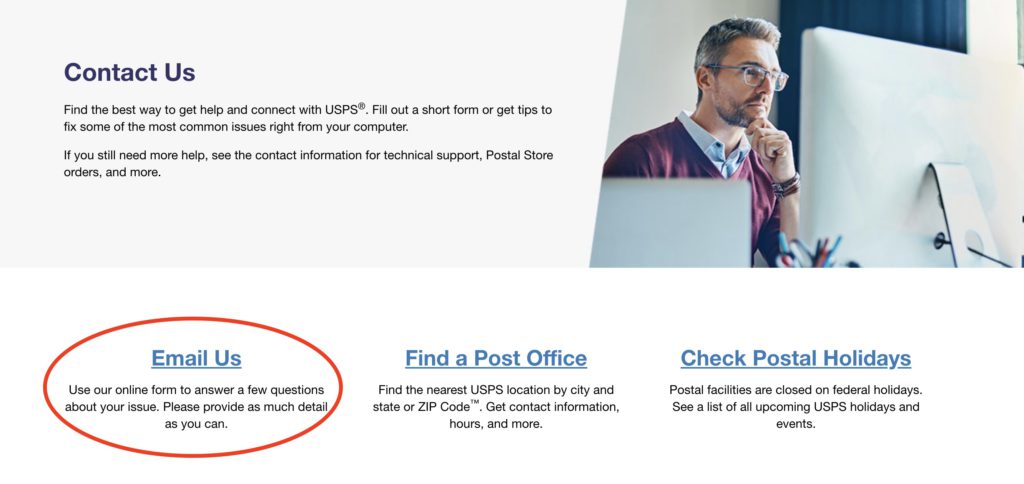
- Click on USPS.com
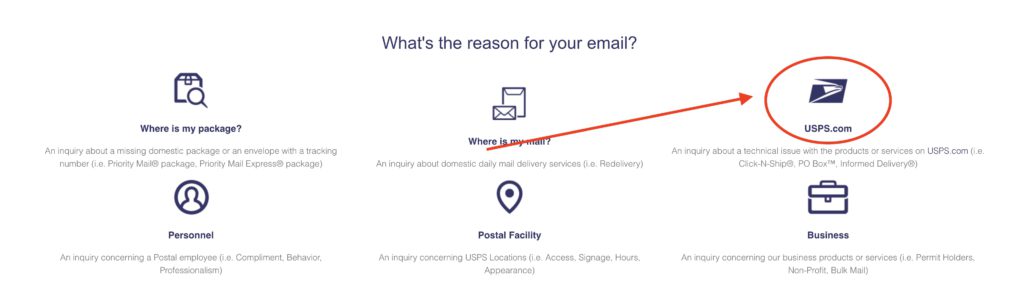
- Click on My Online Account.
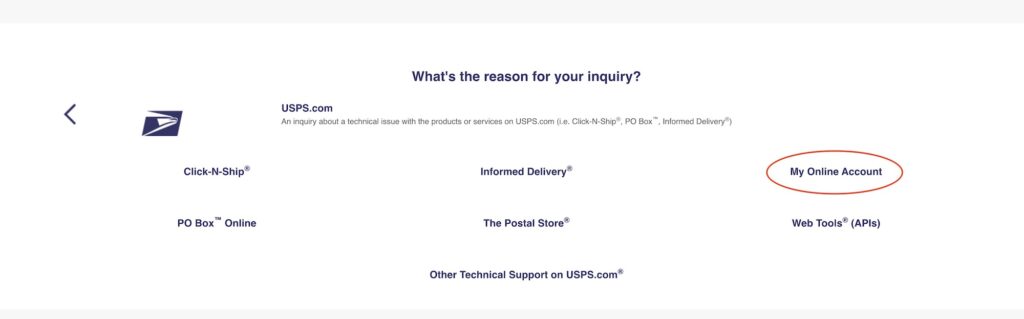
- Provide your username in the form that comes up. From the dropdown under “Can, you tell us more about your Online Account issue?” select Profile. Add the date as the current date and in the additional information box, write a note requesting account deletion.
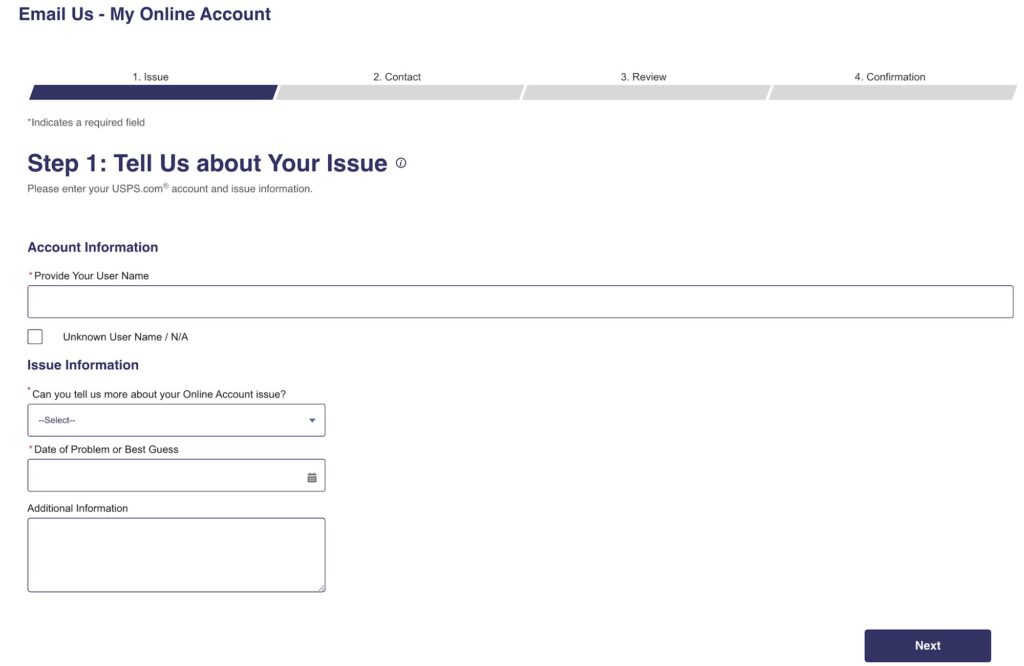
- Click on Next.
- Fill in all your personal information, then click Next.
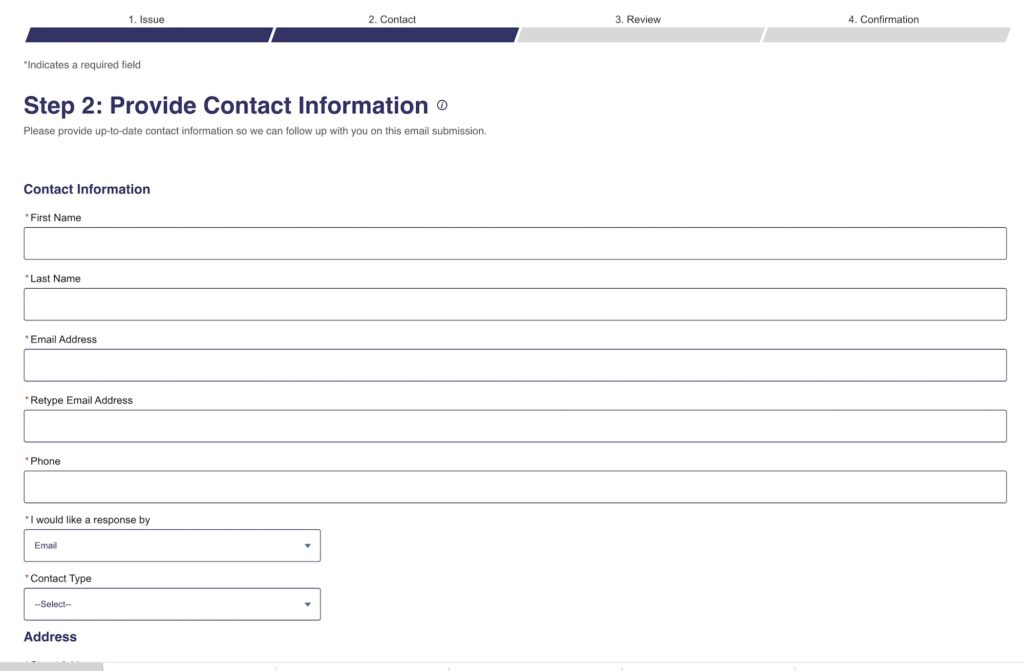
- Review all information and confirm.
- You have successfully submitted a request to the USPS support team to delete your account.
In Conclusion
I hope you guys were able to successfully delete your USPS account. You can also visit the FAQ page of USPS to find answers to related queries. Remember that even after account deletion, your account history and certain other information will be retained by USPS.
If you have doubts about the deletion process, leave a comment below. Thanks for reading!!








Hi, need to update some info here. No longer can you do it online. (How to delete USPS account via USPS Contact Us Page?) Step 6 is different now.
Thanks
W
Thanks for the update. Will update the article accordingly.
Hi, how did you delete the account?
Can you delete my usps account forever
please follow the steps mentioned in the article to delete your USPS Account
Can you delete the account
If I delete my account, will I receive any confirmation either by mail or email?
They also do not let you go. They ask you for telephone number
Thank you!
Can you delete my usps account? I made a boo boo mistake by making it.
I don’t live in the US and the only country option is US.
I don’t live in the US so the help support on their website doesn’t work for me.