The all-so-famous messaging app by Facebook called Messenger is currently being used across the world by millions of users. With such a large user base, it’s common that you come across scammers or non-genuine people. To protect from unknown users, the Messenger app gives the option to block other users.
In this article, we will see how to unblock yourself on messenger if somebody has blocked you.
Every Facebook user has two options either to block messages and calls ( Blocking on messenger ) or to block on Facebook. Being blocked on messenger is different from being blocked on Facebook. Very often, people are confused between the two, but there is a pronounced difference.
If somebody blocks you on Facebook, you will no longer see their Facebook profile, your messages and calls to them would be blocked, and you will be unfriended from their friend list. Whereas, if you are blocked on messenger, only your messages and calls will not go through, but your Facebook profile will still be visible.
How to Unblock Yourself on Messenger?
Let me start by saying, once someone on messenger has blocked you, it is not directly possible for you to unblock yourself. There are alternatives or workarounds to unblock yourself on Messenger, which we will discuss here.
First, you must know for sure that you have been blocked by somebody and not just mistaken. When someone has blocked you on the Messenger app, you can’t send them messages or view their online status. You can still view their Facebook profile. If you attempt to send them a message, the message will be in an undelivered state, as shown in the image below.
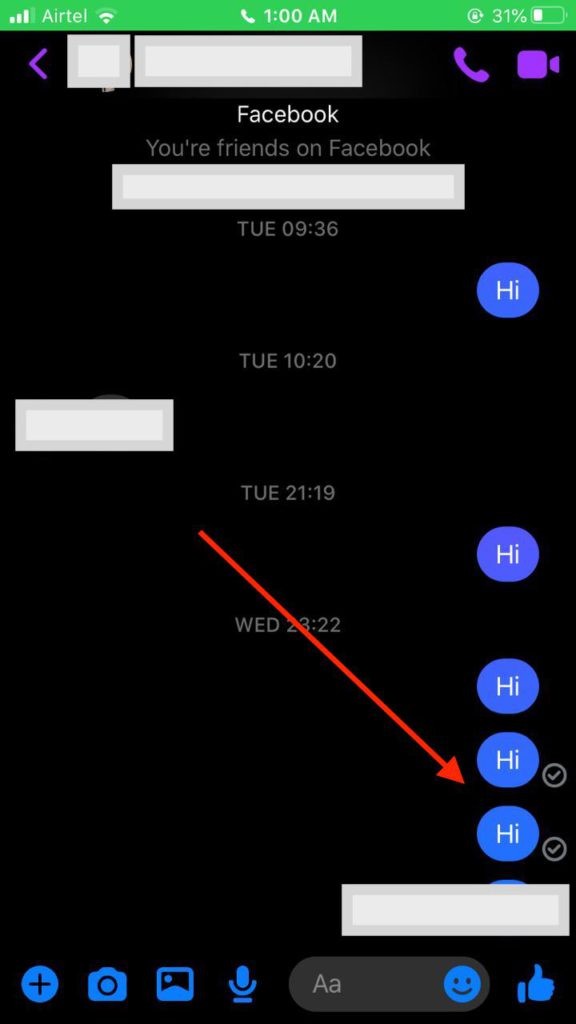
The easiest and the only way to be unblocked is to request the person themselves to unblock you. Only the person who has blocked you has the control to unblock you. If that is not a possibility, there is an alternative way to send messages to the person. Keep reading for steps on how to unblock yourself on messenger.
Easy Steps on How to Unblock Yourself on Messenger
One way to unblock yourself or you can say an alternative to unblock yourself is to sign-up for a new Facebook account. Since the older account is blocked, the only option left is to create a new account to message / call the person. First, log out of your account and then follow the below steps on how to unblock yourself on Messenger:
- Navigate to the official Facebook site. Click on Create New Account.
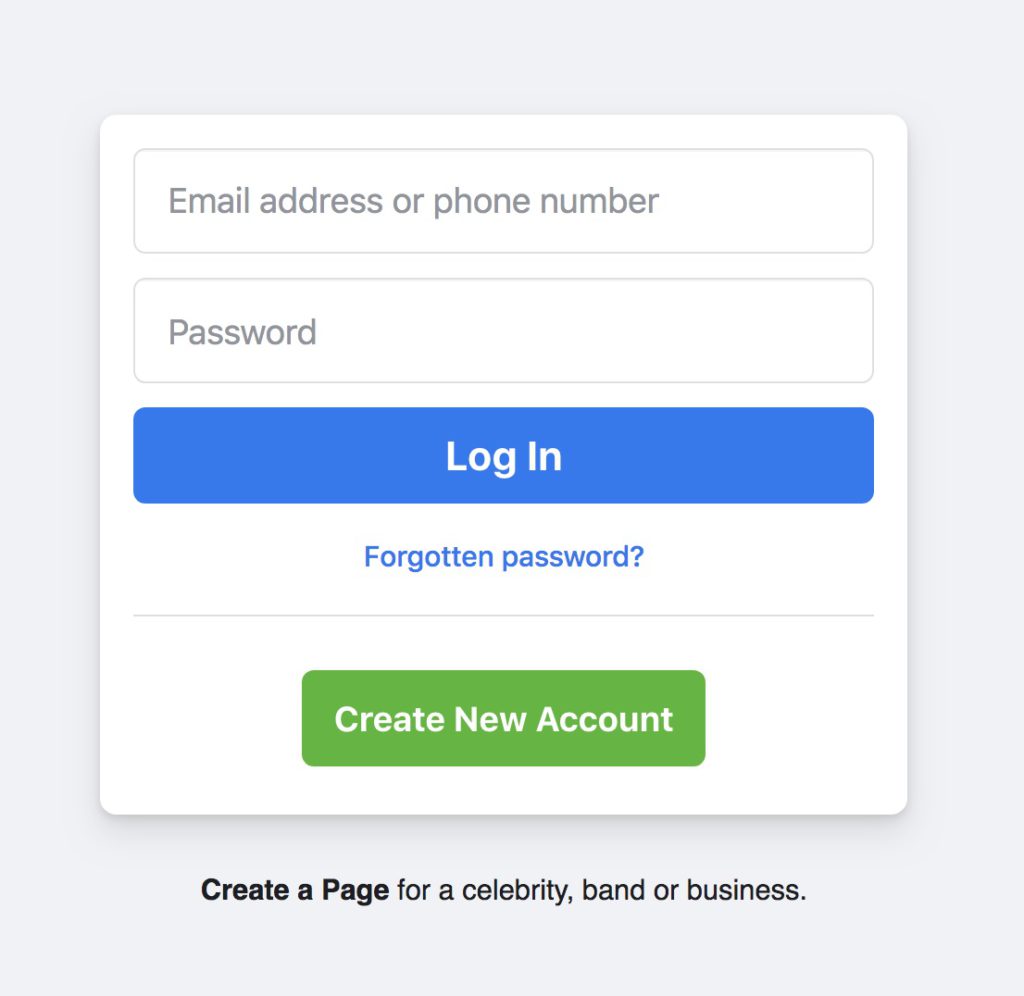
- A Sign-Up pop-up will appear. Enter all the necessary details like the first name, surname, mobile number, and password. Make sure to enter your date of birth and gender as well. Click on Sign Up.
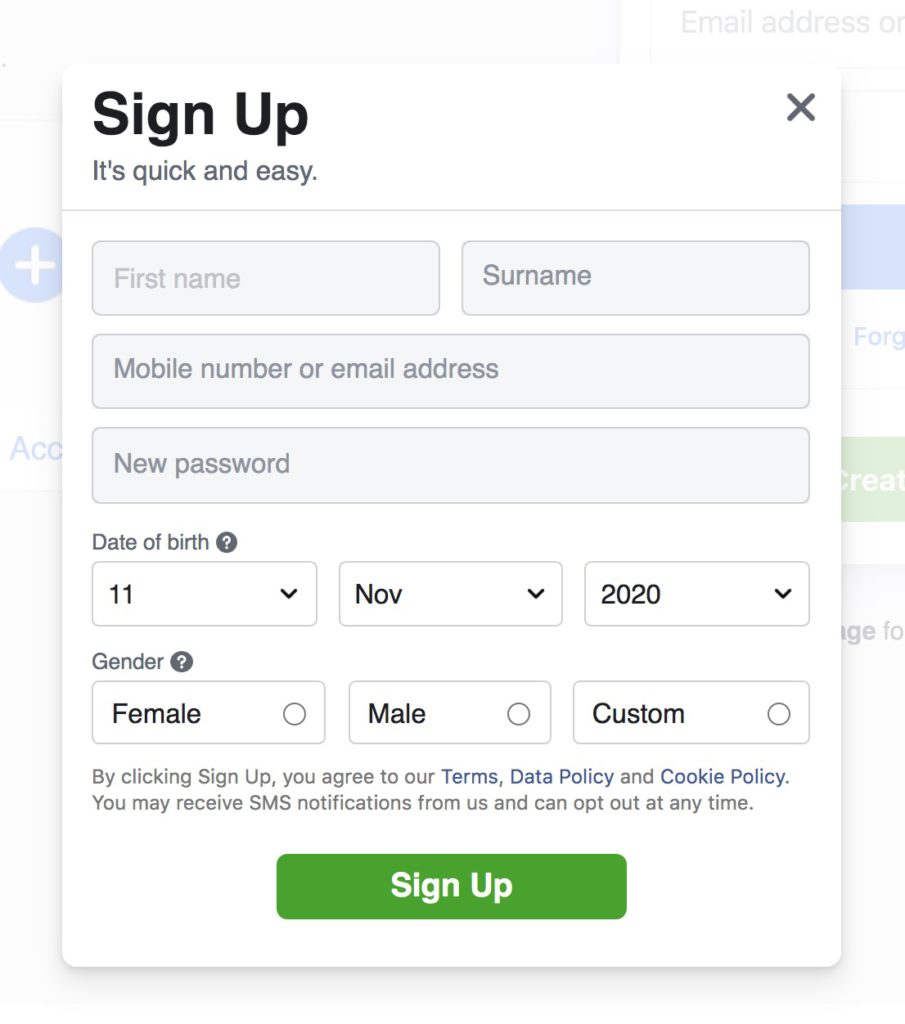
- You will receive a code either on your mobile number or email respectively. Enter the code in the box provided.
- Next, you will get the below confirmation email from Facebook.
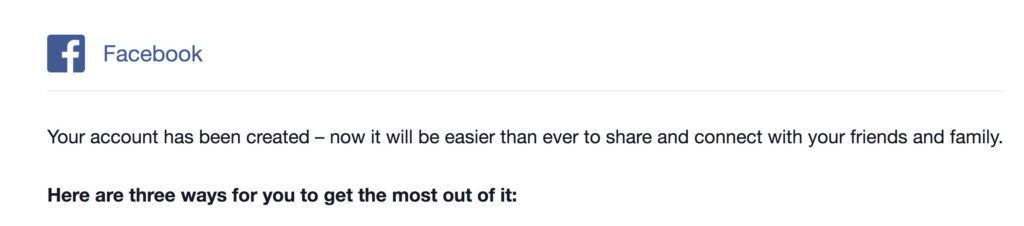
- You can now log in to messenger with your new account and send a message request to the person who locked you. Cross your finger and hope that they reply.
The above-mentioned is the only alternative way to unblock yourself on Messenger.
In Conclusion
I hope that you guys found this article helpful. The solution mentioned in this article is an alternative way to message the person who has blocked you.
Remember that once someone has blocked you on Facebook, only they can unblock you. You will not be able to unblock yourself. The alternative solution mentioned in this article helps you maintain that communication with them and hopefully helps you sort out the difference you have.
Refer to https://www.facebook.com/help/messenger-app/search
If they still do not respond, then let it go. Well, you definitely deserve much more than that. Thanks for Reading! Leave a comment below if you have any questions.








How can I know the person who has blocked me?
When to navigate to the respective person chat window, your messages will never be in a delivered state. You will also see a notice saying “You can’t reply to this conversation.”
Someone blocked me on Facebook
Someone blocked me on Facebook unblock please
What does it mean when it saids this person is unavailable on messenger
that means he/she doesn’t use messenger or not using it anymore/old acc or something but sorry if it is false
this is wrong
Can I block someone on Facebook without the person discovering?
They will eventually know that they have been blocked.