BSNL broadband wifi is an Indian wireline Broadband operator operated by BSNL service. It’s one of the oldest service providers in India.
There could be a scenario where you have just purchased a new broadband connection or have an existing modem where the BSNL broadband WiFi password is compromised. This article will guide you on how to change BSNL WIFI Password.
Back in the days, it started with a dial-up connection and has now reached Fibre broadband service. BSNL broadband is available in areas of India where no other broadband service provider can reach. It even includes remote regions.
Table of Contents
How to change BSNL WIFI Password
- First, log in to 192.168.1.1. It is the default IP address for most of the WIFI modems. If you have bought a new modem or this IP doesn’t work. You can also find this IP address on the back of your WIFI modem. Make sure you’re connected to the WIFI network before doing this, else the router configuration page will not load.
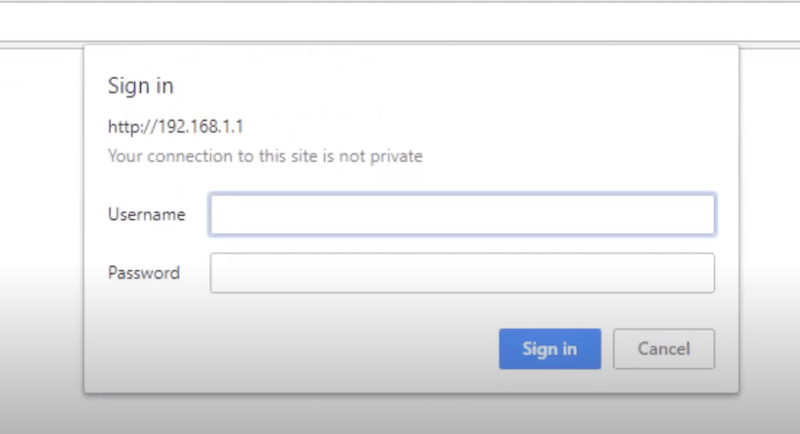
- Once the Router configuration page is loaded, it will ask for a Username and Password. The default username is admin, and the Password is admin. Incase this login credentials don’t work, you can check the back of your modem. The modem manufacturer would have mentioned these credentials on a sticker.
- Once you successfully log in with the valid Username and Password, the authenticated router configuration page will show.
- Based on the modem you have purchased, the router configuration page will differ. D-link manufactures the most widely used BSNL modem. Irrespective of the model number, the configuration page will look the same. In this article, we will look into the steps for configuring the D-link modem.
Suppose the manufacturer of your WIFI modem is other than D-link, like tp-link, Cisco. Navigate around the page until you find Wifi Basic Settings or Wifi Settings then search for Pre-shared key.
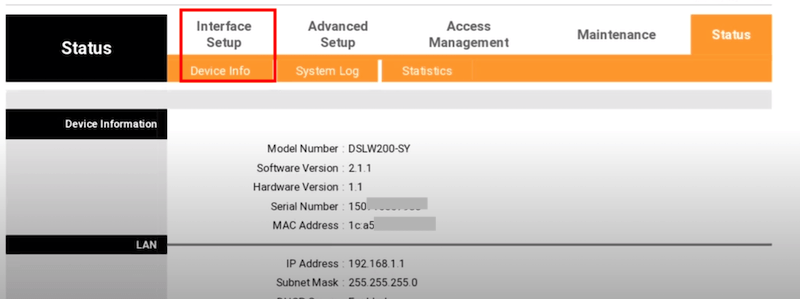
- Click on Interface Setup, then click on Wireless.
- Next, scroll down until you see the “Pre Shared-Key” text. It is nothing but the BSNL broadband wifi password. Enter a strong password and click on Save. It will save your new Password and reboot the WIFI modem. Wait for few seconds until the modem is completely booted. The bottom light present on the modem will begin to blink as an indicator.
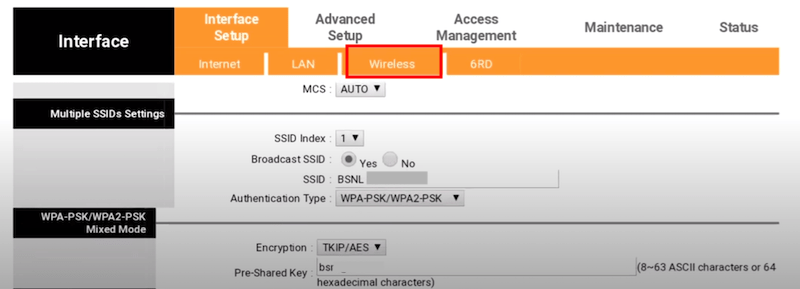
- Once the modem is booted, select the wifi SSID, i.e., WIFI name from mobile/laptop device. Now enter the new password which you had saved earlier on the configuration page.
- The connection to your WIFI modem will establish successfully.
Above mentioned were the steps for how to change BSNL WiFi Password. Incase you have forgotten the old password, the only option you have is to reset BSNL password. Keep reading to find out How to reset BSNL Modem Password.
How to reset BSNL Modem Password
If you have forgotten the password for the BSNL WIFI modem, there is no way to recover it. You will need to reset the password.
Resetting the BSNL WIFI modem will erase all settings you have configured in the router. So be double sure before you proceed.
Once you have made up your mind to reset the WIFI password, steps are pretty straightforward for any modem irrespective of its manufacturer. Every Wifi modem will have a reset button.
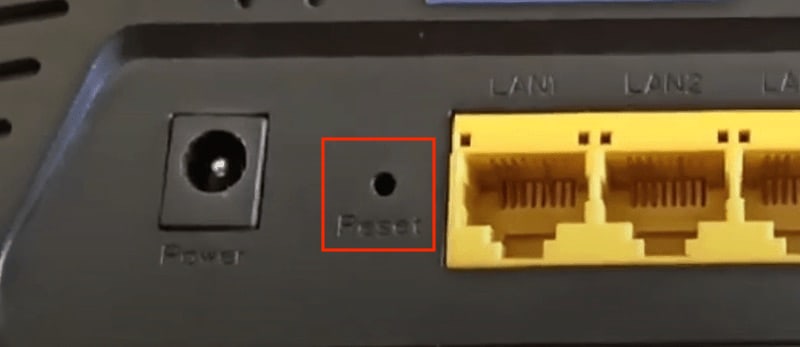
You need to long-press the rest button for a few seconds. Doing this will reset the modem to its original settings, just like a new wifi modem. Once the Wifi Modem is rebooted, you’re good to connect to the WIFI again.
Default username and password for BSNL broadband WIFI is admin
Now you need to reconfigure the router settings, if any. If you have forgotten the PPPOE username and password, contact the BSNL broadband wifi customer care.
How to check BSNL broadband wifi password
The Default BSNL WIFI password is admin. You can always check for the password which is written behind the modem.
I have forgot BSNL broadband password
If you have forgotten the password, then you need to reset the modem. After reset, the password will be admin. Follow steps written in the article to reset the BSNL WIFI modem.
How to change BSNL wifi password through mobile?
The procedure is similar to the steps as mentioned above. On your mobile device, open the web browser and follow the 8 step process mentioned in the article above.
It would be more convenient to change the password using a desktop as it is more comfortable that way. Nevertheless, you also can change the BSNL Wifi password through mobile if you don’t have access to a desktop.
Conclusion
BSNL broadband wifi is the widely used service. Like any other broadband service, one would need to change or might forget the WIFI password. I hope you have found your answers on how to change BSNL WiFi Password from the above mentioned steps.
Following the steps mentioned in the article will help you change the password easily. It’s always a good habit to change your password often to help secure your WIFI and prevent anyone from misusing it.
I hope you like the article we have written for you. If you have any issues, please leave a comment. We will surely help you out. Thanks.







