LinkedIn is a professional networking platform with over 500 million users as of today. People are always searching for others having similar interests as them, to connect.
“Found you via Homepage” means that another LinkedIn user found your profile via a suggestion on his/her Homepage. The homepage is the first page that appears after you log in.
LinkedIn is continuously suggesting different profiles/pages for its users to follow, which can help them to build better connections and make their professional networking stronger. You usually get profile suggestions of people who share the same interests as you or who follow a similar career path.
Your LinkedIn profile can be discovered by others in several different ways, via the LinkedIn Homepage, LinkedIn Profile, LinkedIn search, LinkedIn My Network.
Some of the different ways a person can discover/view your profile are listed below:
- Found you via Homepage.
- Found you via LinkedIn Profile.
- Found you via LinkedIn Company Pages.
- Found you via LinkedIn Search.
You can check who viewed your profile under the Profile Views section of Linkedin. Name of the user, along with how or from where he/she discovered your LinkedIn profile, is mentioned here.
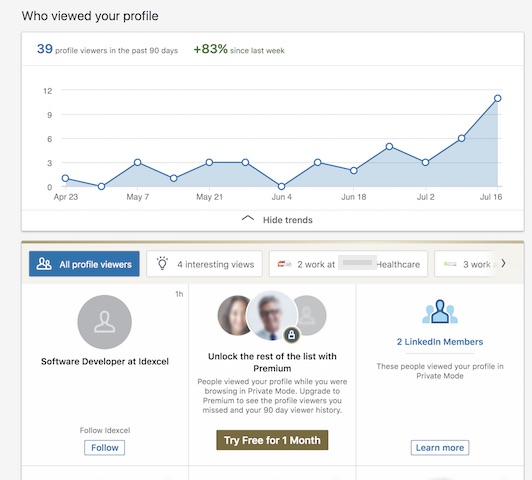
Meaning of “Found you via Homepage” ?
“Found you via Homepage” means that another LinkedIn user viewed your profile after seeing a suggestion of it somewhere on their Homepage.
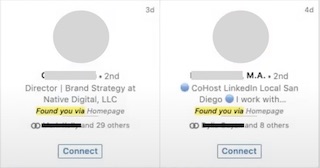
In simpler words, it means that your profile appeared on somebody’s news feed, and they clicked on it. You may have liked an article or commented on some post that your common connection had shared.
The below image shows what LinkedIn Homepage looks like. Say your profile appears on another user’s Homepage page, either at the bottom right corner recommendations or the news feed at the center of the page. Now, if that user clicks on the profile, you receive a notification saying xxx user found you via Homepage.

If you get many views that say “Found you via Homepage” under the Profile Views section, it means that you are well connected, and your profile has significant exposure to the right audience.
On the other hand, if you don’t have that many profile views, then I would recommend starting to be a bit more active on LinkedIn, maybe comment on posts that have been shared, or go ahead and share any interesting post to get noticed. Who doesn’t want to get seen, right?
NOTE
If Private mode is enabled for your LinkedIn profile, this section will not be visible. You cannot see who viewed your profile, and also your name will not appear in the “Who viewed your profile” section of any other user’s LinkedIn profile.
Meaning of “Found you via LinkedIn Profile”
“Found you via LinkedIn Profile” means that the person found your LinkedIn profile after seeing a suggestion of it on somebody else’s profile or the person is already your connection who clicked on your profile from another connection.
The majority of these views usually come from “People also viewed section” .
You may also get these kind of views from the section “Viewers of this profile also viewed“.
Meaning of “Found you via LinkedIn Company Pages”
“Found you via LinkedIn Company Pages” means that someone found your LinkedIn Profile on a company/organizational page that you may have liked, commented, or listed as your workplace.
Make sure that you follow pages ( Add Interests ) appropriate to your professional path. By doing this, you will attract the right kind of people to your profile. To know more about how to add Interests and why they are essential to read the article How to add Interests on Linkedin.
Another thing to keep in mind is when you list your place of work under the experience section of your profile, make sure to select the official page of your organization, else it will redirect to a blank page if anyone clicks on that. This will also affect your profile from being discovered via LinkedIn company pages.
FAQ’s
Can you see who views your profile on LinkedIn?
Yes, you can see who views your profile provided that you have set your Profile Viewing Option to “Your name and Headline.” If you have set it to Private Mode ( Anonymous LinkedIn Member ), then you will not be able to see who viewed your profile, neither will others get to know if you have viewed their profile or not.
If you want to change your Profile Viewing Option, follow the below steps:
1. Log in to your LinkedIn profile.
2. Navigate to Profile Settings.
3. Under, How others see your LinkedIn activity, select Profile Viewing Options to be “Your name and headline” if you want to see who viewed your profile or select “Private mode” to view others profile anonymously.
Conculsion
So we saw the various ways by which people can find you on LinkedIn. I hope that I have answered the questions you had. If anything was left unanswered, please leave a comment below.
Thanks for reading!!








What notifications would a person get if I view their profile through following means :
(1) if I found them through a link on instagram bio
(2) if I found them by typing their name in search engine
Please do respond.