Airtel 4G Hotspot is a wireless router provider by Bharti Airtel Limited. Airtel 4G Hotspot supports only 4g SIM. To use Airtel hotspot all you have to do is buy a postpaid/prepaid Airtel SIM and it with the desired pack of your choice. You will have a range of plans to choose from each coming with a bouquet of benefits
In this article we will look into the steps for Airtel 4g Hotspot Login as well as reset your password.
Airtel 4G Hotspot allows you to connect up to 10 connections at a time. It can be either your smartphone, Laptop, Smart TV. The battery will last up to 6 hours. This device is beneficial when you travel around.
Table of Contents
Steps for Airtel 4g Hotspot Login
Just like any other wireless router, you have a router configuration page where you can configure the router settings. To login to the wireless router, you would need Airtel 4g Hotspot Login ID and Password.
Let us look into the steps on how to achieve Airtel 4G hotspot Login or Airtel router Login.
Firstly, you would need to switch on the device. Once the router is completely booted, you can proceed with the below steps.
Connect your Mobile/ Laptop / Smart TV to airtel hotspot WIFI
- Connect your device (Mobile / Laptop / Smart TV) to the wifi hotspot. Also, know as Wifi SSID. WIFI name will look like something like “Airtel-E5573-9442“, and This will be unique for every router. You will be able to find the WIFI name on the back panel of the hotspot device.
- When you click the Airtel Hotspot name, it will prompt you to enter the password. The airtel hotspot password is located in the back panel. It is named as WIFI KEY. You can either turn off the device or follow the below tip to take note of airtel hotspot password.

Tip: You can connect the router to the charger and remove it’s battery. It will help you to write down the wifi password without turning off the Airtel hotspot.
Connect to Airtel hotspot login IP address
- Once you are connected to the WIFI network, you will need to open any web browser.
- Navigate to “192.168.1.1“. This is your Airtel hotspot login IP address. You can also find this IP address in the back panel of the device.
- When the router page is loaded, it will ask you to authenticate using a valid username and password. The default airtel 4g hotspot Login ID is admin, and the password is admin. If in case the username and password don’t work, you always check the back panel for the valid credentials. It will be printed under “User” and “Password.”
- Once the valid credentials are entered you will be logged-in. Now you have access to the settings page.
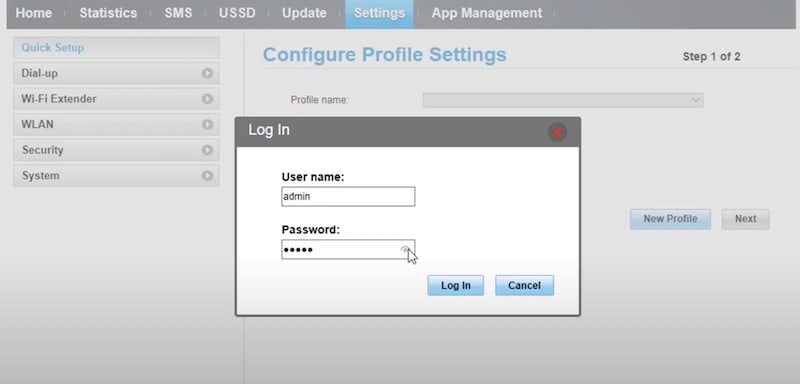
How to change airtel 4g wifi password
After a successful login to the router page, you have access to the setting page. Follow the below step to change airtel 4g wifi password.
- Go to the settings menu and click on WLAN. This will load the WLAN page.
- Now Click on WLAN Basic settings. The basic wifi settings page will be loaded.
- Here you can change SSID and encryption type. I would suggest changing SSIS to something meaningful. This name will be shown when a user connects to your wifi connection.
- WPA pre-shared key option is the place where we need to mention your secure password.
- Once you have set your password, click on Apply. The device will reboot your modem.
- When your modem is up, select The SSID if you have changed your SSID then select and connect using your new password, which we generated using the previous step.
- You are now connected to your wifi network securely.
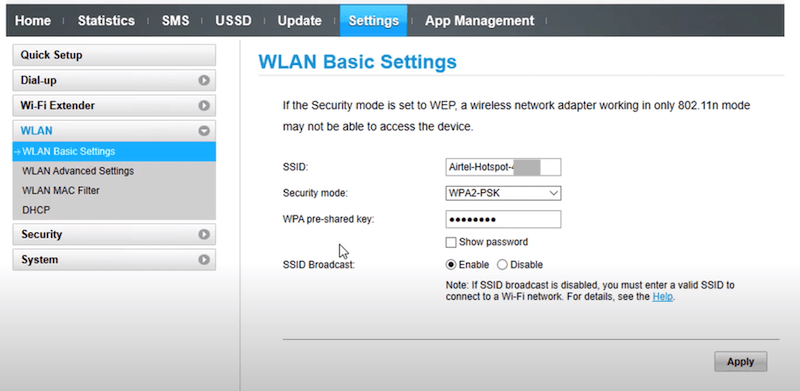
If you are facing any trouble with Airtel 4G Hotspot login, contact Airtel Customer care.
How to reset airtel 4g hotspot login password
There might be a scenario where you might have forgotten your password. No worries, you can just reset Airtel 4g hotspot. To do those, locate the rest button in your back panel. Just beside the “RESET” label, you will see the reset clip button. Long press the button for a few seconds. This will factory reset the airtel 4g hotspot settings.
Make sure your change the password as mentioned above. This step is required, as it would prevent misuse. Make sure you memorize the password or store it using a secure password storage app.
Conclusion
Airtel 4g hotspot is a convenient device to connect multiple devices to the internet. The required details to log in to the hotspot will is located inside the back panel.
I hope you were able to successfully login following above steps on Airtel 4g Hotspot Login. You must change your password once you log in. I hope the guide has helped you out to log in to your hotspot device. Thanks for reading.








Thanks a lot for this wonderful piece of info especially the reset button one. I was struggling
Thanks! Keep up the good work!
I need to work on this network
I need to work on this network